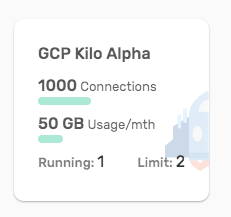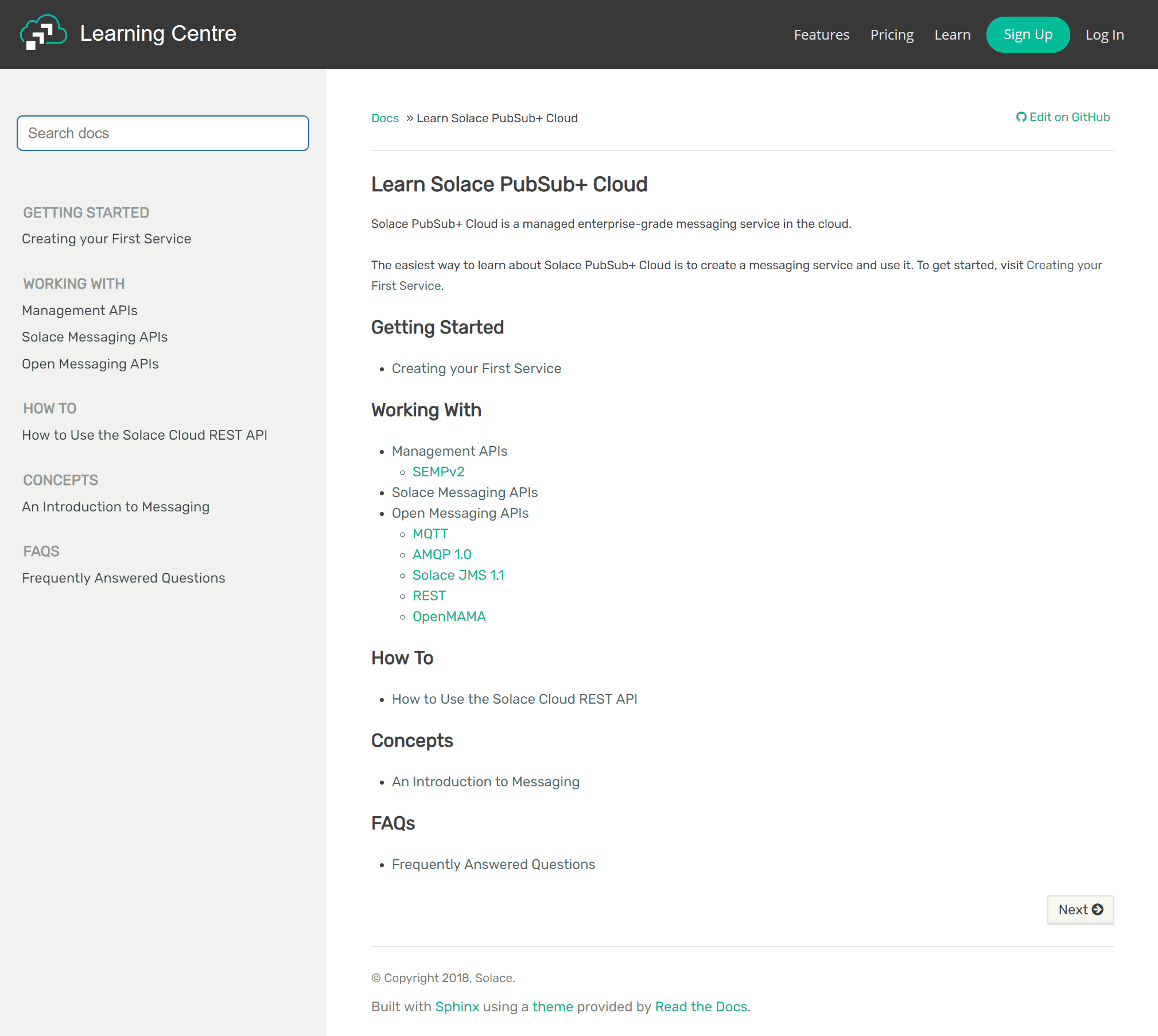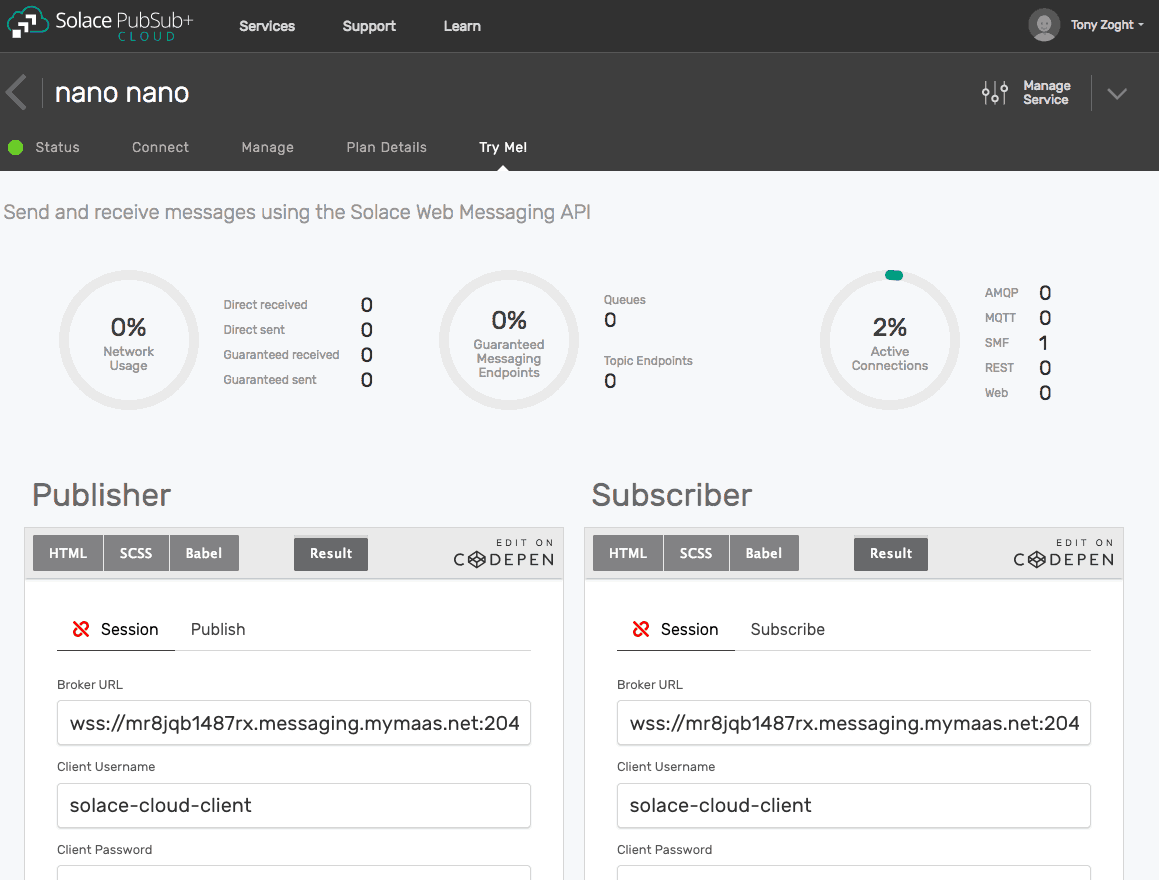GCP Kilo Plans, On-demand access to plans, Improvements to Developer Experience, and more.
I’d like to take a quick minute to highlight what’s new in Solace PubSub+ Cloud in September. This month we’re introducing a bunch of key new features:
- The availability of the Enterprise Kilo Plan on Google Cloud Platform (GCP) as an Alpha
- The introduction of hourly on-demand access to the plans
- An improved Try Me experience to allow in-place coding
- The launch of the Solace PubSub+ Cloud Learning Center – https://docs.solace.com/Cloud/cloud-lp.htm
Let’s dive into each in a little bit more detail.
GCP Kilo Alpha
We can now support the Enterprise Kilo plan in GCP. This means you get all the nice benefits of cloud orchestration like easy setup, tear down, automatic configuration of your Broker HA Group including loadbalancers, etc… If you’re interested in trying out the Enterprise Kilo Plan in GCP, just ask through the Support tab in the console. Once we get you set up, this plan will show up your Solace Cloud console under the create service screen as shown in the image below.
You must select a region that supports the GCP Kilo Alpha. These regions are turned on based on customer demand, and currently the only region available is EU (Belgium). If you need a different region, again just ask through the Support tab.
On-Demand Plans
On-demand access to Solace PubSub+ Cloud plans can significantly increase your options for using Solace Cloud messaging. Just like in other environments, you can now spin up an Enterprise plan, use it for a while, shut it down and pay only for the hours used. This can be very convenient in dev, test, and pre-prod environments where systems don’t run 24×7 like they do in production. To enable this access in your account, reach out and we’ll help coordinate this. The hourly usage is summarized at the end of the month and invoiced. More detail will soon be posted in our Learning Center. Stay tuned…
Developer Experience
Speaking of learning center, this release contains two main improvements to the developer experience. First is the launch of the Solace PubSub+ Cloud Learning Center – https://docs.solace.com/Cloud/cloud-lp.htm. This is a nice place to learn about Solace Cloud and get help when needed. It’s focused on Solace Cloud users and is mostly tutorial-based to get you going quickly. It was launched with minimal content, but look for that to change quickly as new content will be added all the time. If you there is something you’d like to see there, just ask us.
Second, the Try Me experience within the console has been improved with the introduction of CodePen support. This means that not only can you try out the messaging service, but you can easily flip the screen to see the code, update that code in real time, and try things out that show how our javascript messaging API works. You can also pop it out, fork and really get coding. Look for a quick start to be added to the Learning Center shortly that walks you through how to maximize CodePen for learning the Solace APIs.
I hope you like these changes and look for many more exciting features to come out this fall.
Explore other posts from category: Products & Technology

 Mark Spielman
Mark Spielman