Giving different developer and operational teams different ways of managing systems that suit their unique working needs can improve their efficiency, so Solace provides several ways to deploy and manage Solace Event Broker.
By effectively utilizing these interfaces, organizations can streamline configuration management, reducing manual effort and the risk of human error. They can also enhance security by enforcing strict access controls and protecting sensitive data. This increased automation and control enables teams to respond more quickly to changing requirements, boosting overall agility.
Broker Manager
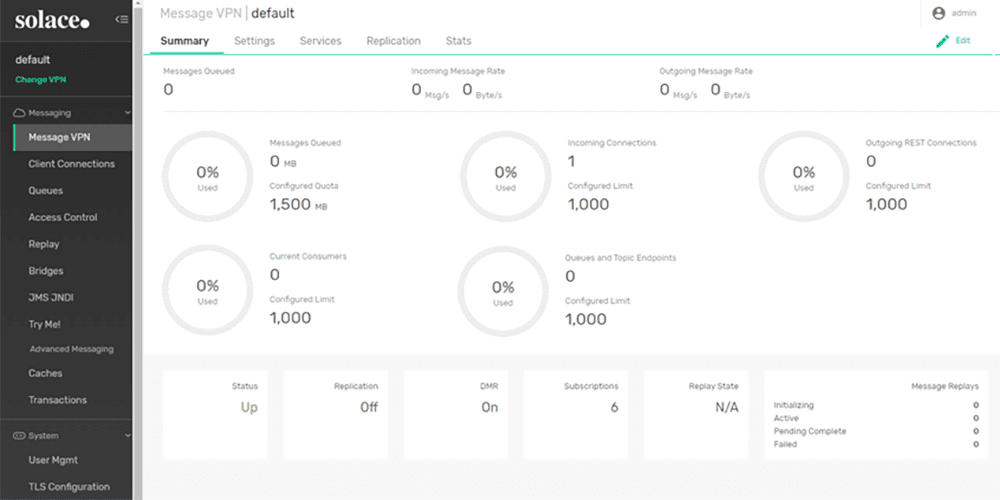 Broker Manager is a web-based GUI for interacting with cloud-managed brokers, software and hardware Solace Event Brokers. For those who install the software, once you deploy your event broker you simply navigate to the local host in a browser. For cloud customers, Broker Manager is accessed from your cloud console when you deploy a cloud manage event broker and event mesh.
Broker Manager is a web-based GUI for interacting with cloud-managed brokers, software and hardware Solace Event Brokers. For those who install the software, once you deploy your event broker you simply navigate to the local host in a browser. For cloud customers, Broker Manager is accessed from your cloud console when you deploy a cloud manage event broker and event mesh.
-
Provision and Configure Core Messaging Components — Create and manage message VPNs, topics, queues, client profiles, and routing/transformation rules.
-
Secure and Govern Access — Define user accounts, configure authentication and authorization, manage ACLs, and handle encryption settings, certificates, and keys.
-
Monitor and Optimize Broker Performance — Track queues, connections, and usage against capacity to ensure healthy system performance.
Learn More about Broker Manager
Mission Control
Solace cloud-managed services are accessed from a single pane of glass that provides the web interfaces for everything a user needs to design, deploy, and manage their event driven architecture. This includes Mission Control, which consists of Cluster Manager for controlling the lifecycle of individual event broker services, and Mesh Manager for building and managing a mesh of event brokers.
Learn more about Mission Control
Cluster Manager
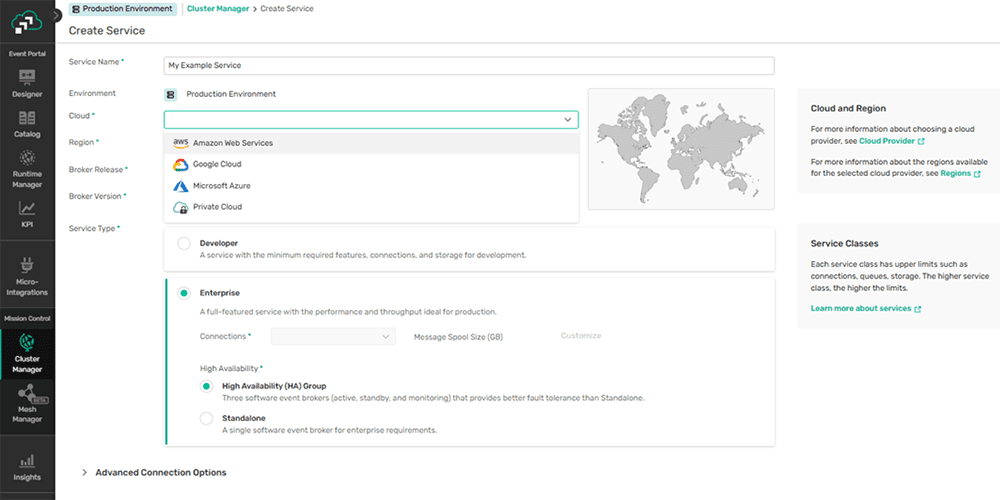
Learn more about Cluster Manager
Mesh Manager
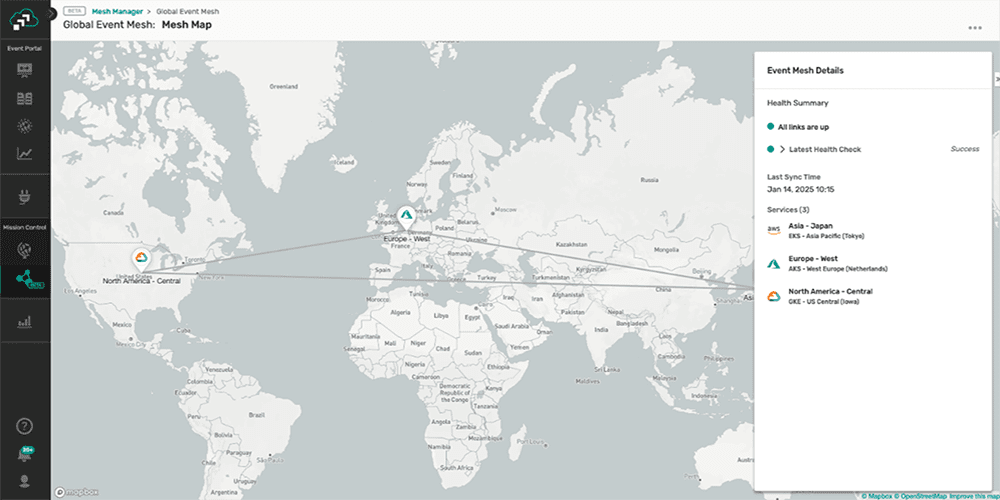
SEMP API
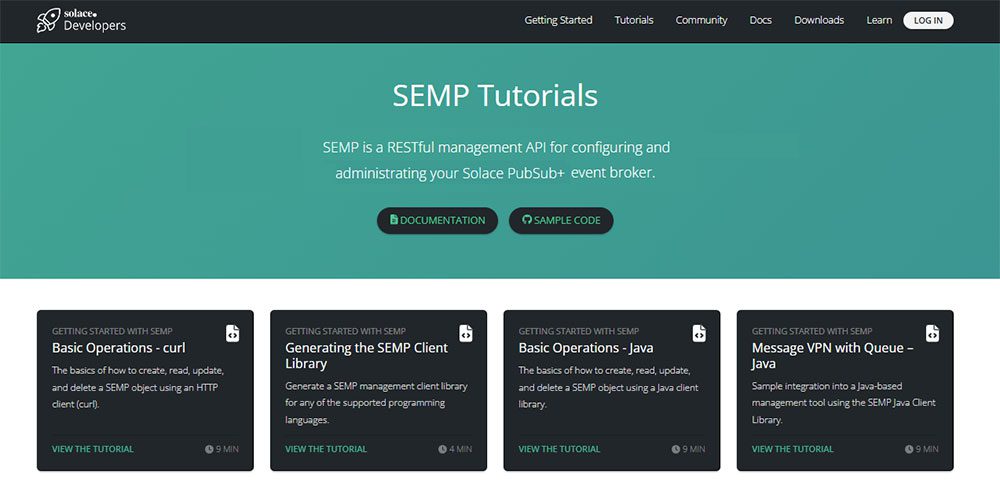
- Dynamically create and modify broker configurations using scripts or other applications.
- Integrate with other systems such as orchestration tools or monitoring systems, to automate provisioning and management tasks.
- Build custom management tools and applications tailored to specific needs.
Learn more about using SEMP
Sample Code and Tutorials
IaC with Declarative SEMP
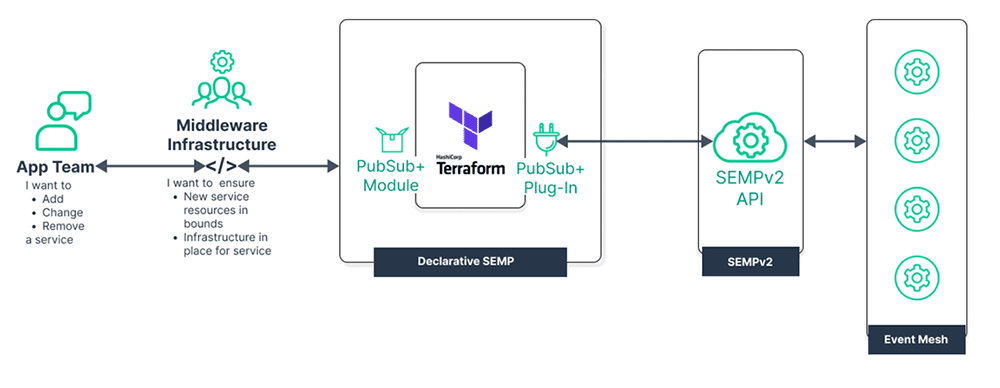
- Improved consistency and repeatability: Ensure consistent configurations across environments for fast configuration, replication and rollout.
- Enhanced collaboration: Facilitate collaboration among dev, ops, and infrastructure teams by enabling developers to manage aspects of the event broker.
- Version control and rollback: Track changes to configurations and easily roll back to previous versions. Works well with GitHub actions and other methods of configuration management.
Learn more about Declarative SEMP
Find provider and modules on the Terraform Registry
Solace Event Portal
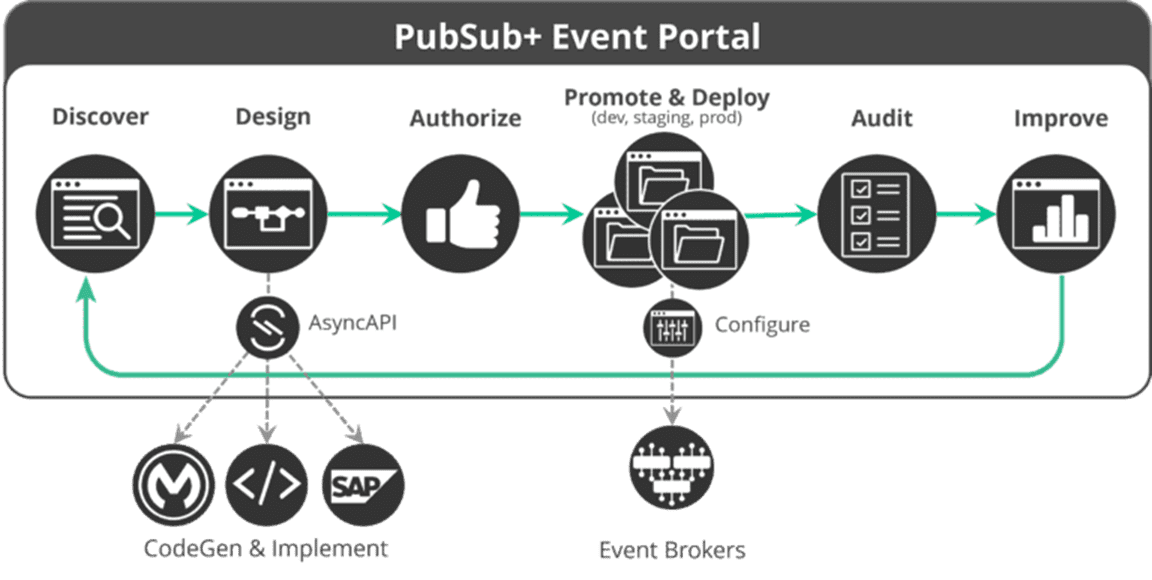
- Govern which applications have access to which event data in the runtime on the event brokers.
- Give developers self-service access to event data that has been approved for their applications to access on the brokers in the various operational environments in the runtime. This is done though automated broker configuration via Event Portal
- Scan and audit your event brokers to ensure they are configured as per the governed design intent in Event Portal.
Learn more about configuring event brokers with Event Portal
Command Line Interface
What technical person doesn’t love a command line interface? Solace CLI is a text-based interface for configuring and monitoring Solace event brokers. It allows a user to perform event broker administration, configuration and provisioning, and network troubleshooting tasks.
