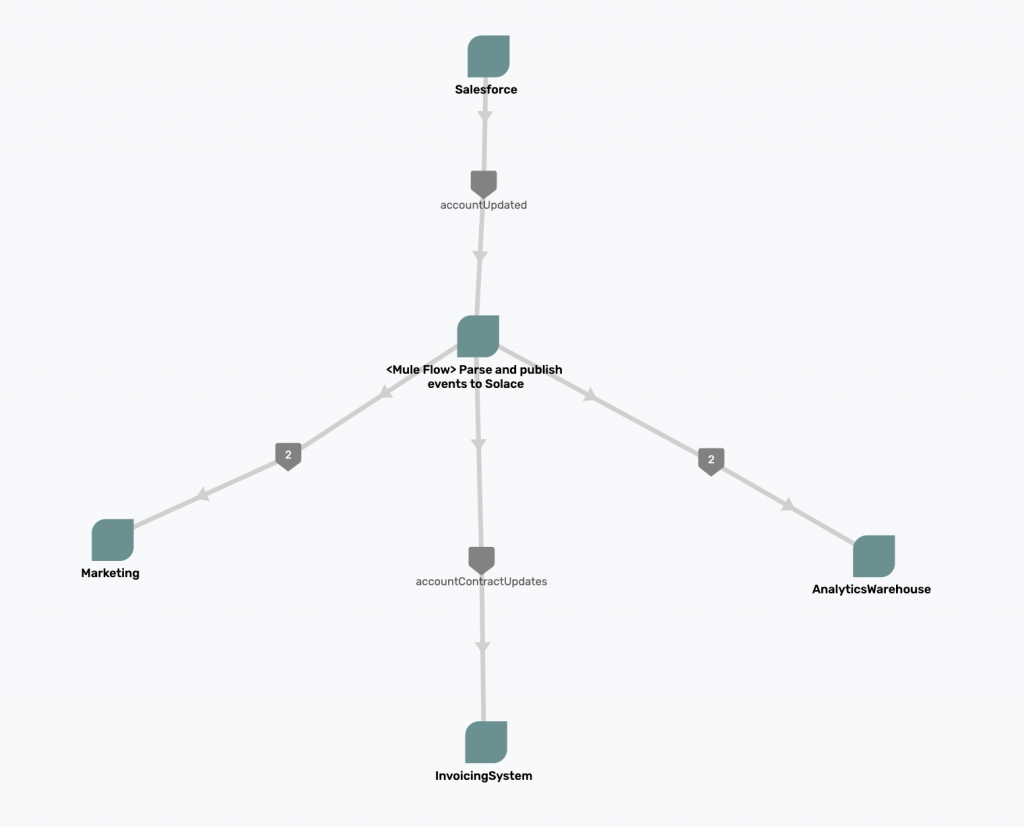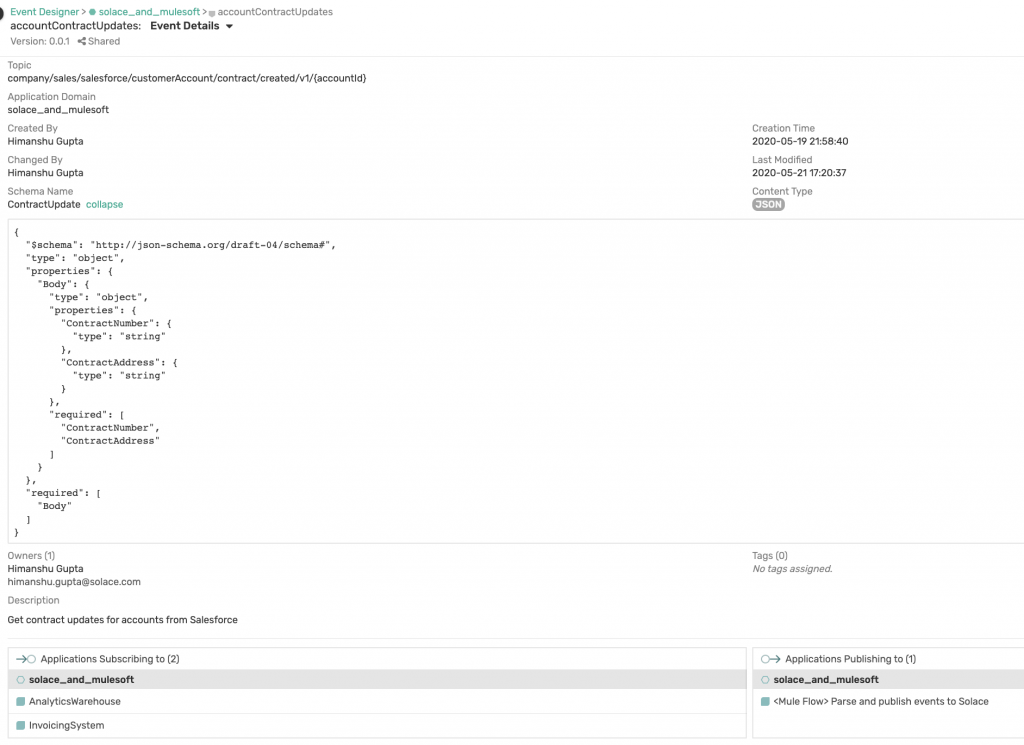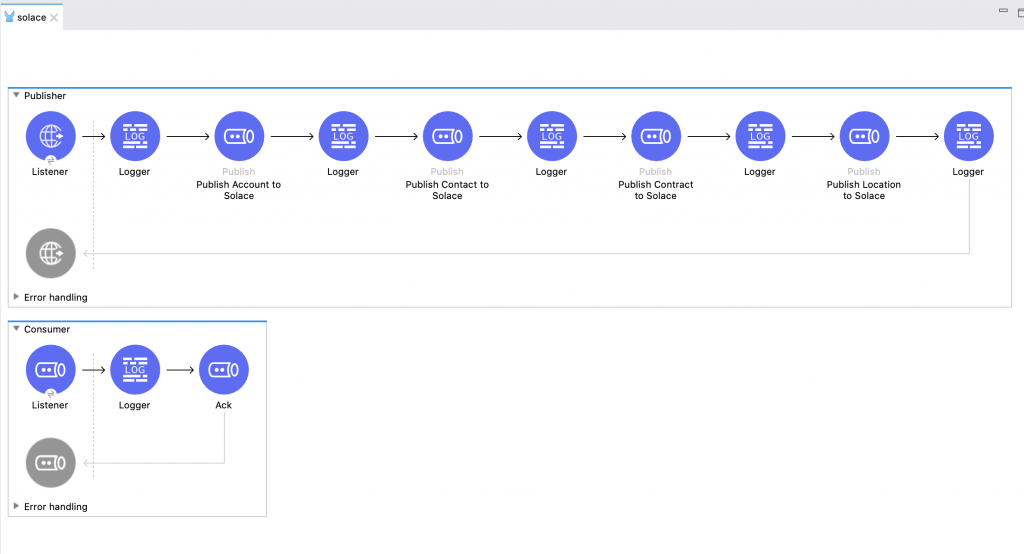One of the benefits of my current job is that I get to work with companies from different industries. As someone who had only worked in financial services before, it has been a very rewarding experience to understand the kinds of challenges companies face in other industries and how they compare to challenges commonly found in financial services. Additionally, I also get to learn about their technology stack.
Recently, I had the opportunity to work with a popular iPaaS (integration platform as a service) solution called MuleSoft which was acquired by Salesforce. MuleSoft, like other integration solutions, makes it as easy as dragging and dropping connectors to connect your applications. Such tools are heavily used to integrate applications from different domains together. For example, you can link your CRM app to your marketing app, invoice app, and analytics app with a simple drag-and-drop.
As you can probably guess, iPaaS tools are built on synchronous RESTful APIs. For your marketing app to be integrated with your CRM app, you need to have appropriate RESTful endpoints. While this works fine, we know that synchronous REST calls have their limitations when compared with the asynchronous calls of event-driven architecture. Instead of polling for data, you would rather have your apps sharing messages via the publish/subscribe messaging that enables event-driven architecture as part of your Mulesoft environment.
What are the advantages of event-driven architecture and publish/subscribe messaging?
You have undoubtedly heard of these terms before because, in the last few years, both have gotten extremely popular. Our world is full of events so your applications need to be event-driven. When a credit card is swiped, an event is fired which triggers a bunch of other downstream events. For example, your phone gets a real-time notification informing you that your card was just swiped, your credit card balance is updated, and so forth.
You can check out our main guide to review the advantages of event-driven architecture, but here are the main ones:
- Perform analytics and actions on real-time data as opposed to stale data obtained from batch processing
- Identify issues in real-time instead of waiting till the batch is executed
- Push vs pull – events are pushed to your applications as opposed to constantly polling for updates
- Loosely coupled applications
- Easier to scale
- Typical pub/sub benefits such as the efficient distribution of data, persistence, replay, and migration to the cloud

Implementing Event-Driven Architecture with MuleSoft and Solace PubSub+
Now that we have a better idea of why you should consider using pub/sub messaging with your iPaaS, let’s look at how to achieve Mulesoft event-driven architecture. We will use MuleSoft’s Anypoint Studio which you can download for free (there may be a 30-day limit).
For our broker, we will be using PubSub+ Event Broker deployed via Docker container on my laptop, but you can also use PubSub+ Event Broker: Cloud (you can sign up here for a free trial). PubSub+ supports open APIs and protocols, so it’s really easy to use it with other products. For example, to integrate it with Mulesoft, we will be using Mulesoft’s JMS module.
Use Case
We have a CRM system such as Salesforce which pushes updates to a REST endpoint whenever there is an account update such as an account being created. The update contains high-level information about the account itself (name, website etc.), contact information, contract information, and location information (address). We have downstream applications such as marketing app, invoice app, and analytics app which are interested in one or more of these types of information contained in the entire account update.
Here is what our downstream applications are interested in:
- Analytics app – interested in high-level account and contract information
- Invoice app – interested in contract information only
- Marketing app – interested in contact and location information
Our goal is to digest the original payload (XML schema), parse it, and split it into 4 different smaller payloads:
- High-level account information
- Contact information
- Location information
- Contract information
Then, we need to publish this data on different topics and have different consumers subscribe to this data depending on their interest.
Notice that despite having multiple apps subscribing to the same data (both analytics and invoice apps are interested in contract data), we only need to publish it once. This is one of the key benefits of using pub/sub messaging pattern. While it may not seem like a major benefit in our use case, it definitely makes a difference when you are dealing with high data volumes.
Additionally, we are able to dynamically filter the dataset using PubSub+’s rich hierarchical topics instead of having all our applications consume the same data and then having to filter themselves.
Schemas and Topics
One of the benefits of using an iPaaS such as MuleSoft is that it allows you to transform your data, which can come in very handy in event-driven architecture. In our case, we will be ingesting XML payload but the output will be in JSON.
Here is the schema of the original payload (topic: company/sales/salesforce/customerAccount/all/created/v1/{accountId}):
<xs:schema attributeFormDefault="unqualified" elementFormDefault="qualified" xmlns:xs="http://www.w3.org/2001/XMLSchema"> <xs:element name="AccountId" type="xs:string"/> <xs:element name="AccountName" type="xs:string"/> <xs:element name="AccountSource" type="xs:string"/> <xs:element name="AnnualRevenue" type="xs:int"/> <xs:element name="BillingCountryCode" type="xs:string"/> <xs:element name="BillingState" type="xs:string"/> <xs:element name="CreatedDate" type="xs:dateTime"/> <xs:element name="CurrencyIsoCode" type="xs:string"/> <xs:element name="IsActive" type="xs:string"/> <xs:element name="IsArchived" type="xs:string"/> <xs:element name="IsDeleted" type="xs:string"/> <xs:element name="LastModifiedById" type="xs:string"/> <xs:element name="LastModifiedDate" type="xs:dateTime"/> <xs:element name="LastReferencedDate" type="xs:dateTime"/> <xs:element name="LastViewedDate" type="xs:dateTime"/> <xs:element name="ContactName" type="xs:string"/> <xs:element name="ContactId" type="xs:int"/> <xs:element name="ContactEmail" type="xs:string"/> <xs:element name="Description" type="xs:string"/> <xs:element name="Industry" type="xs:string"/> <xs:element name="NumberOfEmployees" type="xs:short"/> <xs:element name="Type" type="xs:string"/> <xs:element name="BillingAddress" type="xs:string"/> <xs:element name="Website" type="xs:anyURI"/> <xs:element name="ProductCode" type="xs:int"/> <xs:element name="ContractNumber" type="xs:int"/> <xs:element name="ContractAddress" type="xs:string"/> <xs:element name="Sum_Units_Sold__c" type="xs:float"/> <xs:element name="SystemModstamp" type="xs:dateTime"/> </xs:schema>
Here are the schemas for the 4 payloads after they have been parsed:
High-level account (topic: company/sales/salesforce/customerAccount/account/created/v1/{accountId}):
{
"$schema": "http://json-schema.org/draft-04/schema#",
"type": "object",
"properties": {
"Body": {
"type": "object",
"properties": {
"AccountId": {
"type": "string"
},
"AccountName": {
"type": "string"
},
"Website": {
"type": "string"
}
},
"required": [
"AccountId",
"AccountName",
"Website"
]
}
},
"required": [
"Body"
]
}
Contact (topic: company/sales/salesforce/customerAccount/contact/created/v1/{accountId}):
{
"$schema": "http://json-schema.org/draft-04/schema#",
"type": "object",
"properties": {
"Body": {
"type": "object",
"properties": {
"ContactName": {
"type": "string"
},
"ContactId": {
"type": "string"
},
"ContactEmail": {
"type": "string"
}
},
"required": [
"ContactName"
"ContactId",
"ContactEmail"
]
}
},
"required": [
"Body"
]
}
Location (topic: company/sales/salesforce/customerAccount/location/created/v1/{accountId}):
{
"$schema": "http://json-schema.org/draft-04/schema#",
"type": "object",
"properties": {
"Body": {
"type": "object",
"properties": {
"BillingCountryCode": {
"type": "string"
},
"BillingState": {
"type": "string"
},
"BillingAddress": {
"type": "string"
}
},
"required": [
"BillingCountryCode",
"BillingState",
"BillingAddress",
]
}
},
"required": [
"Body"
]
}
Contract (topic: company/sales/salesforce/customerAccount/contract/created/v1/{accountId}):
{
"$schema": "http://json-schema.org/draft-04/schema#",
"type": "object",
"properties": {
"Body": {
"type": "object",
"properties": {
"ContractNumber": {
"type": "string"
},
"ContractAddress": {
"type": "string"
}
},
"required": [
"ContractNumber",
"ContractAddress"
]
}
},
"required": [
"Body"
]
}
Phew, that’s a lot of information to keep track of. We need to know our downstream applications, which events they are interested in, and what the schemas will be for those events. If only there was a design tool which allowed us to do that!
How PubSub+ Event Portal Helps You Manage Event-Driven Architecture
The “event gods” have heard your pleas and granted your wish! Solace recently launched new product called PubSub+ Event Portal that is, as we like to say, “the market’s first event management toolset to design, create, discover, catalog, share, visualize, secure and manage all the events in your enterprise”.
I used it to design the flow of our steps in our Mulesoft event-driven architecture, and here is what it looks like:
As you can see, the Salesforce app at the top publishes the original event containing raw payload, which is then parsed by MuleSoft, and published to PubSub+ for downstream applications to consume — event-driven architecture in action!
We can also create specific events and associate schemas in PubSub+ Event Portal. For example, as you can see from the image above, our MuleSoft app is publishing accountContractUpdates event which is being subscribed to by InvoicingSystem application. Expanding that event shows us who created it, which topic it is published to, what the associated schema is, and which applications are subscribing and publishing this event.
Again, while they may not seem very impressive right now, imagine how useful PubSub+ Event Portal would be to an organization with hundreds of applications and thousands of events! If you’re interested, you can sign up for a 60-day free trial (it is already included if you have a Cloud account).
Implementing MuleSoft Event-Driven Architecture
Now that we have our events documented, we can start implementing them.
Here is what my Mule workspace looks like:
It consists of two flows: Publisher and Consumer.
The Publisher flow has an http listener which is listening to my endpoint localhost:5001/solace. When I issue a POST request against this endpoint, the listener will capture the payload and pass it to 4 different JMS Publish modules for publishing 4 different events to 4 different topics.
Here is the connection setting for JMS Publish module:
<jms:config name="Solace" doc:name="JMS Config" doc:id="635cb4d0-a727-4723-8d5f-6da38b806745" > <jms:generic-connection username="mule" password="mule"> <jms:connection-factory > <jms:jndi-connection-factory connectionFactoryJndiName="/jms/cf/default"> <jms:custom-jndi-name-resolver > <jms:simple-jndi-name-resolver jndiInitialFactory="com.solacesystems.jndi.SolJNDIInitialContextFactory" jndiProviderUrl="tcp://mule:mule@localhost:55555"> <jms:jndi-provider-properties > <jms:jndi-provider-property key="Solace_JMS_VPN" value="default" /> </jms:jndi-provider-properties> </jms:simple-jndi-name-resolver> </jms:custom-jndi-name-resolver> </jms:jndi-connection-factory> </jms:connection-factory> </jms:generic-connection> </jms:config>
And here is the config xml for one of the JMS Publish modules:
<jms:publish doc:name="Publish Account to Solace" doc:id="1a24df7f-c33d-4ca1-a551-0d097d85bb65" config-ref="Solace" destination='#[output text
ns ns0 http://schemas.xmlsoap.org/soap/envelope/
---
"company/sales/salesforce/customerAccount/account/created/v1/" ++ payload.ns0#Envelope.ns0#Body.AccountId]' destinationType="TOPIC">
<jms:message >
<jms:body ><![CDATA[#[output application/xml
ns ns0 http://schemas.xmlsoap.org/soap/envelope/
---
{
ns0#Envelope: {
ns0#Body: {
AccountName: payload.ns0#Envelope.ns0#Body.AccountName,
Website: payload.ns0#Envelope.ns0#Body.Website
}
}
}]]]></jms:body>
</jms:message>
</jms:publish>
I have a second flow called Consumer which has a simple JMS Consume module listening to a queue followed by a JMS ack module for acknowledging messages. Here is its configuration:
<flow name="Consumer" doc:id="e705a269-7978-40c5-a0d2-7279567278ad" >
<jms:listener doc:name="Listener" doc:id="2c76ddb5-07ff-41aa-9496-31897f19d378" config-ref="Solace" destination="mule" ackMode="MANUAL">
<jms:consumer-type >
<jms:queue-consumer />
</jms:consumer-type>
</jms:listener>
<logger level="INFO" doc:name="Logger" doc:id="cb53890f-9bc7-4bad-8512-55586aa61e8d" />
<jms:ack doc:name="Ack" doc:id="c2b197a8-2fcb-4954-b748-071ffde36da5" ackId="#[%dw 2.0
output application/java
---
attributes.ackId]"/>
</flow>
[code]
You will need to create a queue for the consumer to bind to. In my case, I have created a queue called <code>mule</code> using Solace’s UI and mapped a topic to it: <code>company/sales/salesforce/customerAccount/></code>
<img src="https://solace.com/wp-content/uploads/2020/07/pubsubplus-mulesoft_pic-04.png" alt="" width="1024" height="316" class="alignnone size-full wp-image-41324" />
Notice that instead of specifying an exact topic, I have used Solace’s wildcard > to select any topic that falls under that hierarchy. In our case, subscribing to this topic will allow us to consume all of the four events.
Now we are ready to test our setup. Using Postman, I have sent a POST request:
<img src="https://solace.com/wp-content/uploads/2020/07/pubsubplus-mulesoft_pic-05.png" alt="" width="1024" height="499" class="alignnone size-full wp-image-41323" />
And here is the output of my Mule flow:
[code]
INFO 2020-05-21 13:02:55,528 [[MuleRuntime].uber.03: [solace].Consumer.CPU_LITE @85a5ceb] [processor: Consumer/processors/0; event: ea2e4270-9b84-11ea-9fe8-a483e79ba806] org.mule.runtime.core.internal.processor.LoggerMessageProcessor:
org.mule.runtime.core.internal.message.DefaultMessageBuilder$MessageImplementation
{
payload=<?xml version='1.0' encoding='UTF-8'?>
<ns0:Envelope xmlns:ns0="http://schemas.xmlsoap.org/soap/envelope/">
<ns0:Body>
<AccountName>Solace</AccountName>
<Website>www.solace.com</Website>
</ns0:Body>
</ns0:Envelope>
mediaType=application/xml; charset=UTF-8
attributes=org.mule.extensions.jms.api.message.JmsAttributes@460bec31
attributesMediaType=application/java
}
INFO 2020-05-21 13:02:55,536 [[MuleRuntime].uber.03: [solace].Consumer.CPU_LITE @85a5ceb] [processor: Consumer/processors/0; event: ea2e4270-9b84-11ea-9fe8-a483e79ba806] org.mule.runtime.core.internal.processor.LoggerMessageProcessor:
org.mule.runtime.core.internal.message.DefaultMessageBuilder$MessageImplementation
{
payload={
"Envelope": {
"Body": {
"ContactName": "Himanshu",
"ContactId": "2309402",
"ContactEmail": "himanshu@solace.com"
}
}
}
mediaType=application/json; charset=UTF-8
attributes=org.mule.extensions.jms.api.message.JmsAttributes@395abcae
attributesMediaType=application/java
}
INFO 2020-05-21 13:02:55,566 [[MuleRuntime].uber.03: [solace].Consumer.CPU_LITE @85a5ceb] [processor: Consumer/processors/0; event: ea2e4270-9b84-11ea-9fe8-a483e79ba806] org.mule.runtime.core.internal.processor.LoggerMessageProcessor:
org.mule.runtime.core.internal.message.DefaultMessageBuilder$MessageImplementation
{
payload={
"Envelope": {
"Body": {
"ContractNumber": "123456",
"ContractAddress": "535 Legget Drive, 3rd Floor, Ottawa, Canada"
}
}
}
mediaType=application/json; charset=UTF-8
attributes=org.mule.extensions.jms.api.message.JmsAttributes@6a4910db
attributesMediaType=application/java
}
INFO 2020-05-21 13:02:55,574 [[MuleRuntime].uber.03: [solace].Consumer.CPU_LITE @85a5ceb] [processor: Consumer/processors/0; event: ea2e4270-9b84-11ea-9fe8-a483e79ba806] org.mule.runtime.core.internal.processor.LoggerMessageProcessor:
org.mule.runtime.core.internal.message.DefaultMessageBuilder$MessageImplementation
{
payload={
"Envelope": {
"Body": {
"BillingCountryCode": "US",
"BillingState": "NY",
"BillingAddress": "535 Legget Drive, 3rd Floor, Ottawa, Canada"
}
}
}
mediaType=application/json; charset=UTF-8
attributes=org.mule.extensions.jms.api.message.JmsAttributes@130e6e64
attributesMediaType=application/java
}
As you can see, our single consumer in our Consumer Mule flow was able to consume all the messages from our queue (mule) which was subscribing to just one topic.
Of course, to fully leverage the power of pub/sub messaging, event-driven architecture and Mulesoft, you can show having multiple consumers using Solace’s rich hierarchal topics to consume select events.
Get on the road to event-driven architecture!
That’s it for this post! I wanted to show you how you can make iPaaS tools such as MuleSoft even more powerful by adding pub/sub messaging to enable event-driven architecture. With Solace PubSub+, you can easily use JMS standard to connect to it and publish/consume messages.
If you work with an iPaaS, I highly recommend considering PubSub+ to make your applications event-driven. PubSub+ Standard Edition is free to use, even in production!
Explore other posts from category: For Developers

 Himanshu Gupta
Himanshu Gupta