I’ve been playing around with MuleStudio from MuleSoft lately, and am very impressed with how easy it is to create integrations with the Eclipse-based IDE. The product comes with a long list of commonly needed endpoint connectors for talking to files, databases, HTTP, IBM WebSphere MQ, or even end systems like SAP.
This was all it took to customize the included JMS Endpoint to work with a Solace appliance, which we make available in the public Internet as a messaging service:
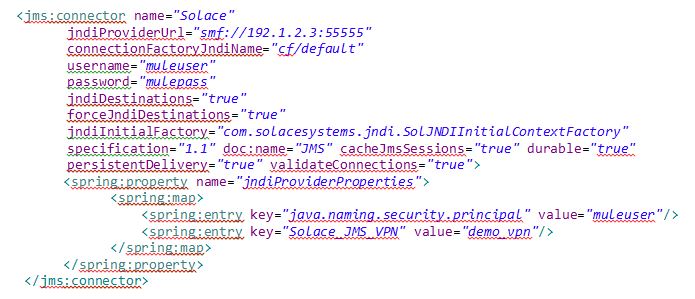
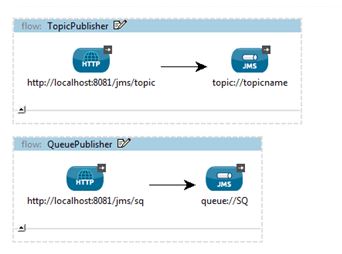
After that, I wanted to explore further and make a more “cloudy” demo so I picked up on the available Cloud Connectors which include integration components for Amazon, Salesforce.com, Facebook, and Google.
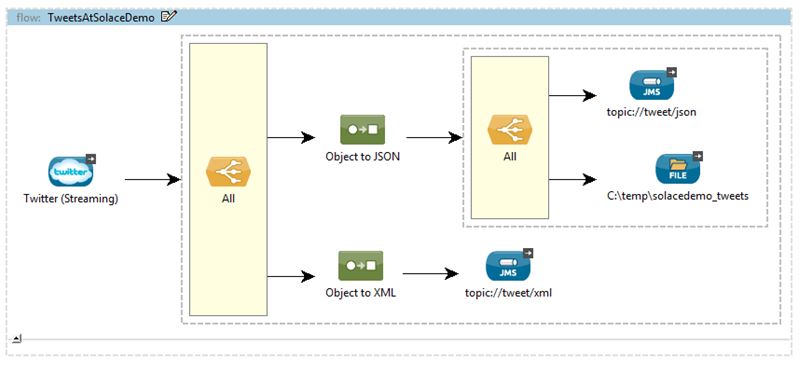
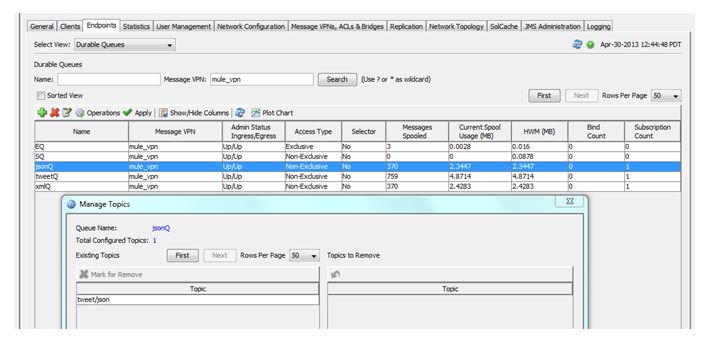
All that’s left to do is to wire up an analytics engine to pore over the tweet-stream and figure out by sentiment analysis what people are thinking and saying about Solace messaging. A quick search on MuleSoft’s APIhub shows there are at least 42 ways to do that too!
Explore other posts from category: DevOps

 Solace
Solace
