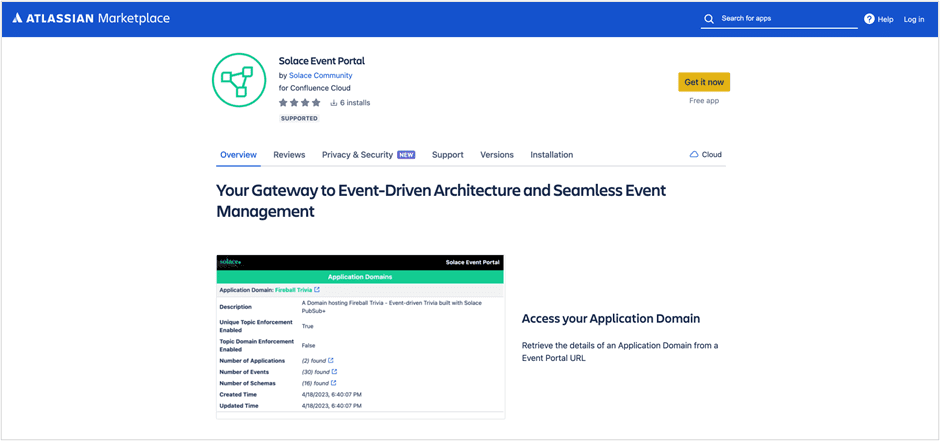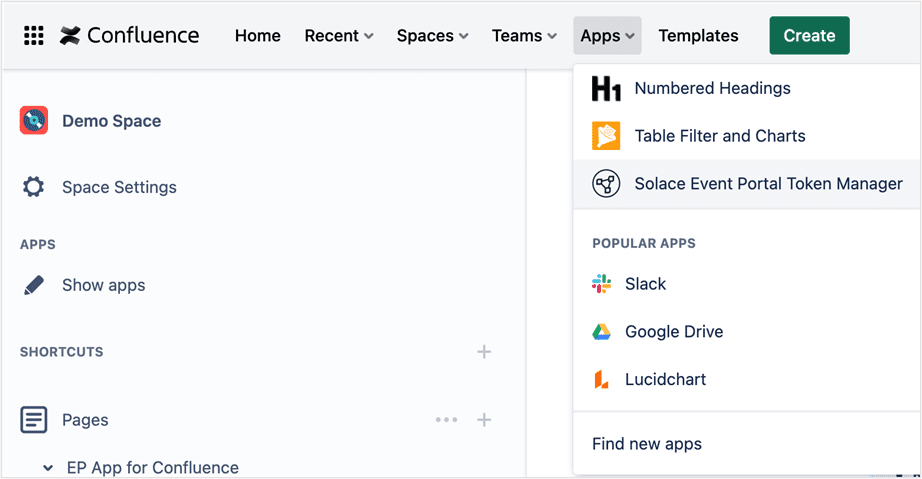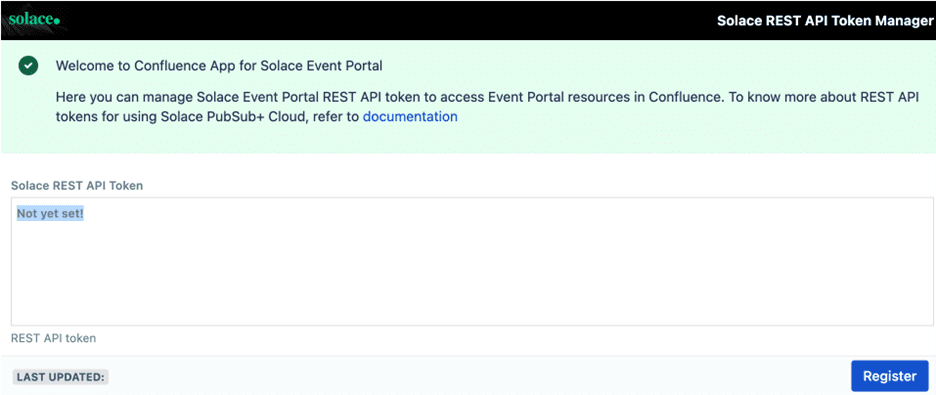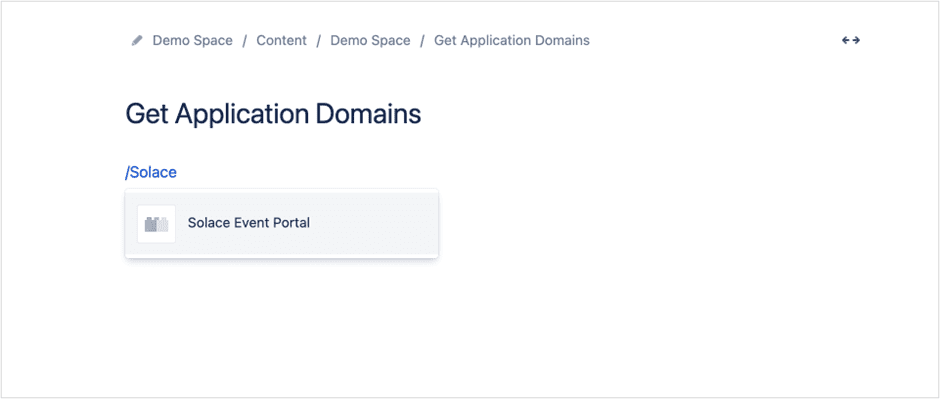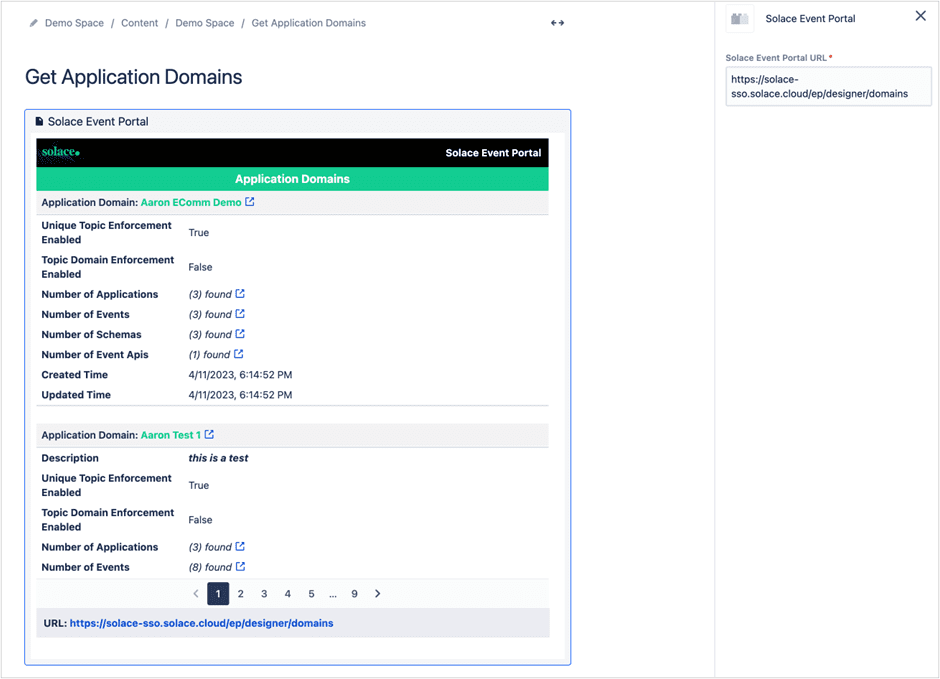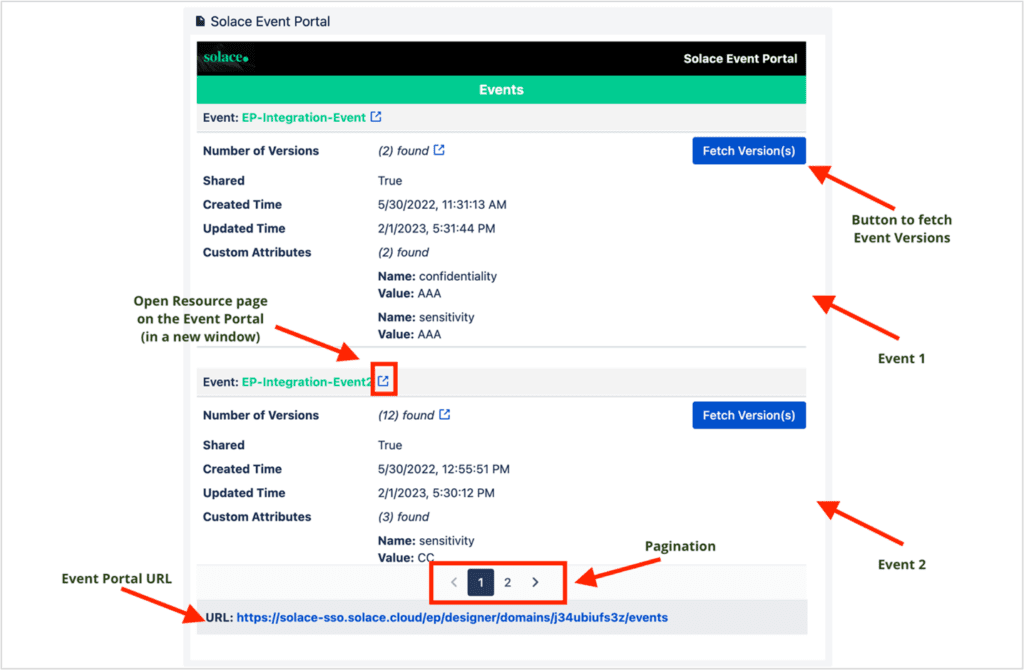Solace Event Portal offers a range of features and capabilities that support the management and governance of event-driven architecture (EDA) throughout the software development lifecycle (SDLC). From event discovery and documentation to versioning, collaboration, and integration with development tools with its Cloud REST APIs, Event Portal helps teams streamline the development and maintenance of EDA, ensuring consistency and effective communication across the organization.
You can learn more about the ways Event Portal can enhance your SDLC, and about Solace Cloud REST APIs.
Confluence, a popular collaboration, and documentation platform developed by Atlassian, plays a significant role in the SDLC by providing a collaborative and centralized platform for documentation, communication, and knowledge sharing among teams involved in the development process. While Confluence itself is not specifically focused on application ecosystems, it provides capabilities that let applications leverage its collaboration facilities.
In this post I’ll demonstrate how these powerful tools work together to enable collaborative documentation and development of EDA applications, APIs, schemas and other assets throughout the SDLC using the Solace Event Portal App for Confluence.
Solace Event Portal App for Confluence
The goal is to create a Confluence app that enables Confluence users to query Event Portal resources and render them for visual consumption. The Confluence app interactions allow users to query and navigate to resource versions and other dependent resources referred to by unfurling an Event Portal URL.
Confluence app interactions expose a read-only view of the Event Portal artifacts and utilize Confluence’s Forge UI components for building nice visual layouts and components. The Event Portal app supports the following Event Portal resources:
- Application Domains
- Applications
- Events
- Schemas
- Enums,
- Event APIs
- Event API Products
It should be noted that access to Event Portal is incumbent upon a valid REST API token. A Confluence user must register a valid API token to access Event Portal app features.
You can also watch the video Introducing Confluence App for Event Portal that dives into details on how to use the plugin.
The Event Portal app has two components:
- A REST API Token Manager app to manage API tokens.
- An Event Portal app to interact with Event Portal using REST APIs to render resource details.
Getting the Solace Event Portal App
The app is available on the Atlassian Marketplace and is free to use, so work with your Confluence Administrator to install it. Once installed, the app is available for all members of the Confluence instance.
For more information on how to install the app, refer to the installation guide.
Using the Solace Event Portal App
As a Confluence user, you would have access to all apps approved by the Confluence administrator. Before using the Event Portal macro, you need to register a valid Solace Cloud REST API token that is configured with appropriate resource access permissions. Using the Token Management tool in your Event Portal under User & Account section – generate a token with the following permissions.
NOTE: It is a good idea to generate a REST API token with READ permission set on all permission sets. However, if you want to grant permission selectively on specific objects, here are the resources that the app would need READ access to.
Designer
- Read any Enum
- Read any Event API
- Read any Event API Product
Event Portal
- Read any Application
- Read any Application Domain
- Read any Event
- Read any Schema
- Read any Tag
- Read any Enum
- Event Portal Read
For more information on how to get started with the app, refer to the user guide.
Register Cloud REST API Token
Under the Apps menu, choose the Event Portal token manager item to launch the token registration page.
In the token registration form, paste the Cloud REST API token generated.
Invoking Solace Event Portal Macro
As you would launch any Confluence macro, on a page just type ‘/’ (slash) and choose the Event Portal macro.
Once you choose the Event Portal macro, it would automatically open the sidebar where you can enter (copy) a valid Event Portal URL. The app will present a preview of the resources represented by the URL.
Both Designer and Catalog URLs are supported. Upon publishing the page, the tile becomes interactive. You would be able to navigate through pages (if available) and open resource URLs in Event Portal on the attributes.
A quick summary of the interactions available on the macro result.
The Event Portal app for Confluence is released as open source under Apache License 2.0. The source code can be found here at https://github.com/SolaceLabs/solace-confluence-plugin
Feel free to create a GitHub issue on this repository to report an issue or submit an enhancement request. Of course, it would be great if you can rate the app on the Confluence Marketplace and share feedback.
Conclusion
The integration of Solace Event Portal and Confluence offers a powerful solution for managing event-driven systems throughout the software development lifecycle (SDLC). By combining the capabilities of these tools, teams can centralize event documentation, enhance collaboration, and improve communication among stakeholders. The integration enables effective change management, version control, and traceability, fostering consistency and efficiency in the development processes. Whether it’s capturing event schemas, facilitating collaboration, or ensuring documentation integrity, the synergy between Event Portal and Confluence provides a comprehensive approach to managing and documenting EDA assets in the SDLC.
Explore other posts from category: Event Portal

 Giri Venkatesan
Giri Venkatesan