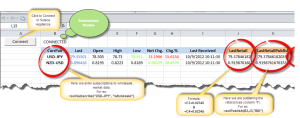
This demo uses the C# API to subscribe to messages published to the Solace appliance running in the cloud at Solace’s headquarters in Ottawa, Canada and stream data realtime on the excel spreadsheet.
Publishers can send messages to “topics” and subscribers can “listen” to topics to get matching data. A random data generator is publishing dummy market data messages for various currencies on different topics.
The topic structure is as follows:
sol/md/<MarketType>/fx/rmds/<CurrencyPair>/l1
e.g.
sol/md/wholesale/fx/rmds/USD-JPY/l1
sol/md/retail/fx/rmds/AUD-JPY/l1
The spreadsheet subscribes to all such data, with a valid subscription using UDF and paints the received data into the spreadsheet.
Download the API Now
1. Extract the zip file (password: solace) on your local drive
2. Follow instructions provided in README.txt
(Please note that to be able to run this demo you need .Net Framework 4 or higher installed on you computer)
If you have any questions or issues regarding the demo please contact the Author
Explore other posts from category: DevOps

 Sumeet Koshal
Sumeet Koshal
