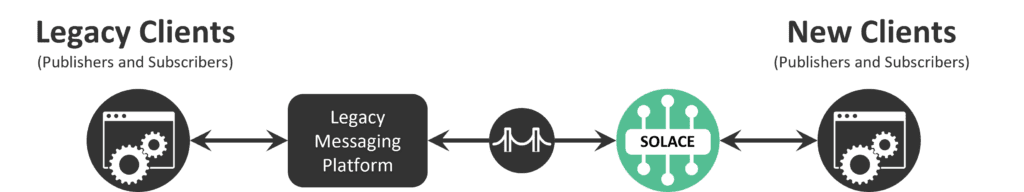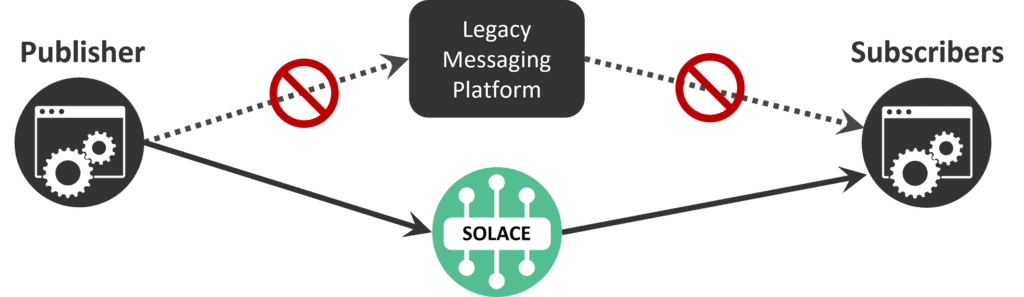Introduction
Migrating your legacy messaging infrastructure to a more modern and scalable solution is a crucial step towards meeting the evolving demands of your organization. However, selecting the right migration strategy is essential to ensure a smooth transition while minimizing disruption. Below we will explore three popular messaging migration strategies:
- Message Dual-Publish: Sending messages to both platforms simultaneously and gradually moving over one message at a time.
- Interface Bridging: Establishing a bridge between the platforms to gradually refactor and migrate applications from the old platform to the new one.
- Flash Cutover: Entails removing the interface and dependencies to the old messaging platform and implementing all flows on the new one.
This document will explain each of these strategies in terms of planning effort, development effort, infrastructure requirements, phased approach feasibility, risk, and maintainability. By understanding the advantages of each strategy, the challenges associated with them, and the keys to succeeding with them, you can make an informed decision on which approach best suits your organization’s unique needs.
Message Dual-Publish
Message dual-publish is a migration approach by which you have publishing applications send messages to both platforms, let subscribers select which platform they consume messages from, and phase out the use of the old platform as soon as all subscribers are using the new platform.

Advantages of Message Dual-Publish
The main benefit of the message dual-publish migration strategy is its incremental and controlled approach to transitioning from the old messaging system to the new one where organizations can ensure a smooth migration with minimal disruption to existing applications. This approach allows for careful testing and validation before completely cutting over to the new messaging system.
The main opportunity with this strategy is the ability to mitigate risks and ensure data integrity during the migration process.
Challenges with Message Dual-Publish
- Up-front Effort: Before you can initiate a message dual-publish migration, you either need to change all applications to publish to both platforms, or invest in a wrapper that publishes to both.
- Data Consistency and Synchronization: There is a risk of data inconsistency during the dual-publish phase, as messages need to be synchronized and accurately delivered between the old and new messaging systems. Ensuring proper coordination, handling message ordering, and managing potential duplicates are critical to maintaining data integrity.
- Extended Migration Period: The incremental nature of the message dual-publish approach may result in a longer migration period. Organizations need to carefully plan and execute the transition of all messages, which can be time-consuming and delay the complete cutover to the new messaging system.
- Operational Complexity: Running both the old and new messaging systems simultaneously adds operational complexity. It requires continuous monitoring, management, and potential adjustments to ensure smooth operations during the migration process.
- Lowest common denominator functionality: One often overlooked issue with the message dual-publish approach is that applications have to work with the lowest common denominator of features from both platforms.
Keys to Successful Message Dual-Publish
To address the challenge of extended migration periods and potential data inconsistencies, you need to make sure you have a solid plan in place, including a comprehensive strategy for message synchronization, ordering, and deduplication. You should implement rigorous testing and validation processes to ensure the accuracy and integrity of data during the dual-publish phase. By closely monitoring the migration progress and actively resolving any discrepancies, you can minimize the risks associated with extended migration periods and maintain data consistency.
Summary
- Pros: Controlled, incremental migration process
- Cons: Complex approach that risks data inconsistency or loss
- Keys: Must implement robust data validation processes
Interface Bridging
With interface bridging your existing applications continue to publish and subscribe to messages using your legacy messaging platform, and new clients publish and subscribe to messages via the new platform, and you put in place a bridge that carries messages between the platforms to old and new systems can talk to each other.
Advantages of Interface Bridging
The Interface Bridging migration strategy offers the opportunity to seamlessly connect the old and new messaging systems, enabling bi-directional communication. This approach allows for a phased transition, where legacy clients can continue operating while new clients interface with the new messaging system.
The main benefit of interface bridging is the flexibility it provides, allowing organizations to migrate applications at their own pace and reducing the risk of disruption to critical business processes.
Challenges with Interface Bridging Migrations
- Bridge Configuration and Maintenance: Setting up and maintaining a bi-directional bridge between the old and new messaging systems can be complex. Configuration challenges, potential compatibility issues, and ongoing maintenance of the bridge may introduce risks such as message loss, data inconsistencies, or disruptions in communication.
- Legacy Compatibility: The interface bridging approach relies on maintaining compatibility between the old and new messaging systems. Legacy applications and clients may require refactoring to work seamlessly with the new platform. The risk lies in managing the compatibility, ensuring proper functionality, and addressing any integration challenges that may arise during the migration.
- Migration Pace and Dependencies: The pace of migration and the interdependencies between legacy clients and new applications can introduce risks. Coordinating the migration of individual clients while ensuring minimal disruption to business processes can be challenging, requiring careful planning and comprehensive testing.
- Another not so obvious issue with interface bridging is that it disincentivizes applications from migrating off of the old platform.
Keys to a Successful Interface Bridging Migration
To mitigate the risks associated with bridge configuration and maintenance, organizations should focus on establishing robust monitoring and management practices. Regularly monitor the bridge connectivity, performance, and message flow to promptly detect and address any configuration issues or compatibility challenges. Implement thorough change management processes to ensure that any updates or modifications to the bridge configuration are properly tested and validated before deployment. By maintaining an ongoing commitment to bridge maintenance, organizations can reduce the risk of message loss, data inconsistencies, and disruptions in communication.
Summary
- Pros: Flexibility and phased migration
- Cons: Complex bidirectional bridge configuration and monitoring.
- Keys: Establish reliable monitoring and optimization
Flash Cutover
Flash cutover migration entails getting all publishers and subscribers ready to send and receive messages via your new platform, then “flipping the switch” when the time is right.
Advantages of Flash Cutover Migration
The flash cutover migration strategy presents the opportunity to fully integrate applications with the new messaging platform. By removing the interface to the old messaging system and implementing all flows on the new platform, you can achieve a clean cut from the legacy infrastructure. This approach offers the benefits of simplified architecture, improved performance, and enhanced scalability. This gives teams the ability to think modern without worrying about the constraints of the legacy system, and fully leverage the features and capabilities of the new messaging system while eliminating dependencies on the old infrastructure.
Another advantage is this is the fastest means to get rid of legacy platform so you can start saving on infrastructure costs, licensing costs and generally get free and clear of EOL products most quickly with this approach.
Challenges with Flash Cutover Migrations
- Application Refactoring and Development Efforts: The cutover strategy often involves significant application refactoring or redevelopment efforts. The risk lies in the complexity of rewriting or modifying applications to integrate with the new messaging system, which may require substantial development resources and time.
- Business Disruption: The complete cutover to the new messaging system poses a risk of temporary disruptions to critical business processes. Organizations need to carefully plan and execute the migration to minimize any potential downtime or loss of service during the transition period.
- Testing and Validation: The migration of all applications and workflows requires comprehensive testing and validation to ensure proper functionality and data integrity. The risk lies in identifying and addressing any potential issues that may arise during the testing phase, ensuring a smooth transition and minimal impact on business operations.
Keys to a Successful Flash Cutover Migration
To address the challenges of application refactoring and potential business disruption during the cutover process, organizations should prioritize a phased approach with careful planning and testing. They should identify and prioritize critical applications or workflows for migration, gradually transitioning them to the new messaging system. Conduct thorough impact assessments and identify potential dependencies to ensure a smooth transition. Implement comprehensive testing and validation processes to mitigate risks and ensure that all migrated applications function as intended.
Summary
- Pros: Clean transition to a modern platform
- Cons: Potential service disruption during transition.
- Keys: Execute seamless migration with vigilant monitoring.
Comparison Table
|
Message Dual-Publish |
Interface Bridging |
Flash |
|
| Up-front Planning Effort | |||
| Development Effort | |||
| Deployment Complexity | |||
| Network Complexity | |||
| Phased Approach Feasibility | |||
| Risk | |||
| Maintainability |
High
Moderate
Low
Best Practices for Choosing
When evaluating messaging system migration options, organizations and teams can follow these three best practices to determine the most suitable approach:
- Assess Your Business Requirements and Objectives: Before deciding on a migration strategy, it’s crucial to align with the organization’s business requirements and objectives and include all stakeholders to understand their specific needs. Evaluate factors such as scalability, performance, interoperability, maintenance efforts, and future growth plans. Consider the specific needs of the organization, industry standards, and regulatory compliance requirements. Understanding the goals and priorities will help identify the migration strategy that aligns best with the organization’s overall objectives.
- Consider Technical Expertise and Resource Availability: Evaluate the technical expertise and resource availability within the organization and consider seeking expert guidance from professionals or vendors with practical experience in migrating messaging systems. Assess the team’s capability to handle the chosen migration approach effectively, including factors such as development resources, training needs, and potential collaboration with external experts or vendors. Aligning the chosen strategy with the available technical expertise ensures smoother execution and reduces the risks associated with the migration process.
- Document and Automate Steps to Start Migration: Document the migration plan, including the chosen strategy, steps, and tasks involved. Automate repetitive or manual tasks where possible to streamline the process and reduce the risk of errors. By documenting and automating the migration steps, you ensure consistency, scalability, and repeatability, making it easier to manage and maintain the migrated messaging system.
- Conduct Pilot Projects: To evaluate the feasibility and effectiveness of each migration strategy, conduct proof of concepts and pilot projects. Implement a small-scale migration using representative applications or workflows to assess the performance, stability, and ease of implementation for each option. Collect feedback from stakeholders, measure the impact on business operations, and identify any unforeseen challenges. POCs and pilot projects provide valuable insights into the practical aspects of each migration strategy, enabling informed decision-making.
By following these steps, you can evaluate each migration strategy based on your unique requirements, conduct practical assessments, and make a well-informed decisions. The careful consideration of business objectives, technical feasibility, and available resources will help you identify the most suitable messaging system migration approach.
Solace Professional Services has been helping organizations migrate legacy messaging products to our state-of-the-art EDA platform for years, so if you’d like to discuss your situation and options with an expert, book a consultation today.