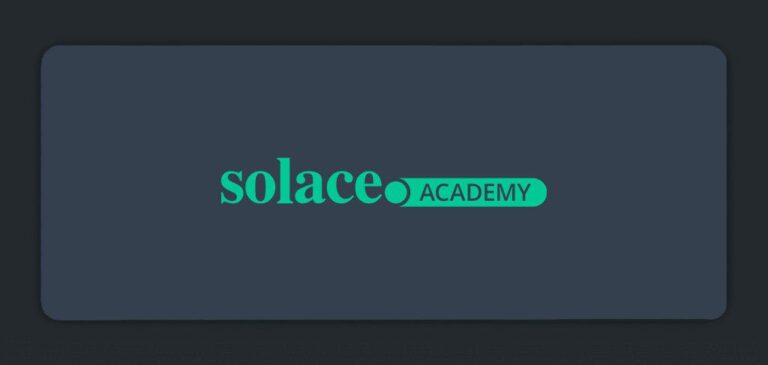The end of April brought with it Solace PubSub+ Event Broker version 10, the latest major release of our event broker. Whether you’re using appliances or software brokers, version 10 has some fantastic new features, so the next few monthly feature highlights will be focusing on all the great stuff version 10 is giving us.
Sign up to Solace Academy to get access to our May 2022 Monthly Feature Highlight Training and read on to learn about the features you’ll be learning to implement.
Copy One Message to an Endpoint
If you want to save messages destined to be discarded from queues you need a dead message queue. This allows messages that have reached their maximum redelivery count or passed the Time-To-Live value to be sent to another queue as opposed to being simply discarded. However, before Solace PubSub+ Event Broker version 10.0 there was no way for administrators to individually requeue these messages if and when application issues were corrected. The new “Copy One Message to an Endpoint” feature helps fix that.
The old…
Handling guaranteed messages that had surpassed their redelivery attempt count or time-to-live value used to have a couple of options. The easiest (and most destructive) was to simply let the messages be discarded. This could be troublesome, especially if you want to troubleshoot why that message may have been discarded in the first place.
The other option was to set up a dead message queue (DMQ), which would allow messages that were meant to be discarded be sent to the specified DMQ instead. While this did save messages from being ultimately destroyed, the ability to process the messages again was still somewhat cumbersome.
…and the new
PubSub+ Event Broker v10 now includes the ability to copy one message to an endpoint. This is a Solace CLI command that allows the ability to copy a message from one queue to another.
But what can this new feature be used for? Let’s say, for example, a message comes into a broker that ends up in a DMQ because the consuming application is down. That applications support team is responsible for getting that application up and running again, but what happens to the message it was supposed to consume? With this new feature an administrator can copy that message from the DMQ back to it’s original queue for the application to consume.
What will you learn in training?
In the May 2022 Monthly Feature Highlight training you will learn how to use the Solace CLI to copy a message from one queue to another.
The New Solace Connector for Google Cloud Run
Solace PubSub+ Broker version 10 is taking another step in making integration with third party services as easy as possible. With its latest release Solace PubSub+ has a new connector that gives you a step by step approach to create a REST delivery point (RDP) to Google Cloud Run.
REST is a wonderful protocol designed to allow applications and services to connect and share information with ease. Large service providers like Google leverage REST for many of its services and Solace’s RDP feature enables integration with them. But while this is great for developers, it can be tedious to set up individual integrations for each of these services since they all have different endpoints, data schemas and expectations.
Solace PubSub+ version 10 has a new step by step process for creating RDPs with the Google Cloud Run service, which allows developers to develop and deploy highly scalable containerized applications on a fully managed serverless platform. Now, instead of a customer having to know what headers to set and what values to enter and having to set up all the information needed for an RDP, they can simply go into the Connectors tab in the Broker Manager and walk through the simple 5 step process to have all the RDP information set up by the Broker itself.
What will you learn in training?
In the May 2022 Monthly Feature Highlight training you will learn how to use the new connector process for creating an RDP connection to a Cloud Run service in Google Cloud.
Sound interesting? Sign up for Solace Academy today to access this month’s Feature Highlight Training now!
Explore other posts from category: For Developers

 Rey Riel
Rey Riel