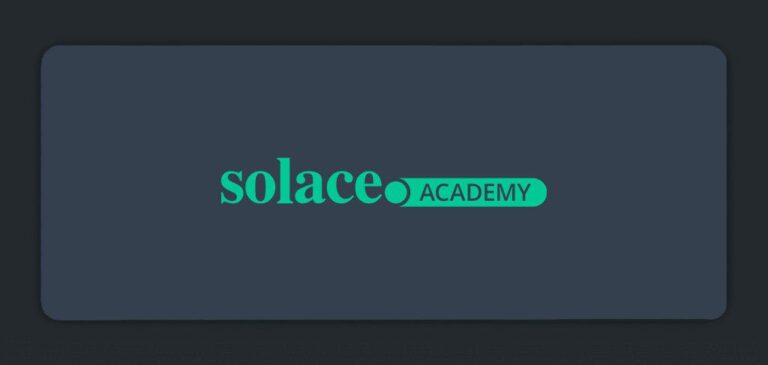Monitoring is an important part of making sure you have a healthy event driven architecture. It allows you to track the health of your systems and ensure events are being sent and received as expected. With Solace you have many options, from PubSub+ Monitor to a third party monitoring service. By far the best option available for monitoring your PubSub+ Cloud services is PubSub+ Insights.
PubSub+ Insights gives you access to hundreds of metrics, hundreds of logs and dozen of monitors that provide an all in one solution to monitor your PubSub+ Cloud estate, with metric, logs, monitors and notifications provided all in one place.
This course will walk you through all the components of PubSub+ Insights. From what Insights is, to how to read and understand the Solace best practices provided, to how to start customizing the data presented to you.
How do you take the course?
While the Solace PubSub+ Insights course is available for individual purchase, it is strongly recommended that instead you purchase a Solace Learning Subscription. The Solace Learning Subscription will give you access to many in depth courses on Solace concepts and products, as well as access to exclusive certifications. You can see more information on the course here.
Who is this course for?
This course is for anyone who will be responsible for monitoring your Solace PubSub+ Cloud estate. Whether this is your applications support teams or your operations and integrations team, anyone who has an interest in the health of your event driven architecture or needs to monitor for and and troubleshoot issues will benefit from this course.
Make sure you sign up to Solace Academy and purchase a subscription to gain access to this valuable course.
What will you learn?
In the PubSub+ Insights course, the following subjects will be covered in detail:
-
What is PubSub+ Insights?
-
What are the key components to PubSub+ Insights?
-
What dashboards are available in the PubSub+ Cloud Console
-
Managing access and accessing PubSub+ Insights
-
Getting started with the default dashboards
-
Understanding each default dashboard
-
Customizing PubSub+ Insights
During the course, you will learn:
-
How to add and remove access to PubSub+ Insights
-
How to read the Solace default dashboards
-
How to navigate the different components of the default dashboards
-
Which dashboard to view when looking certain metrics
-
How to clone dashboards and monitors, creating a PubSub+ Insights experience tailored to your organization
Explore other posts from category: Products & Technology

 Rey Riel
Rey Riel