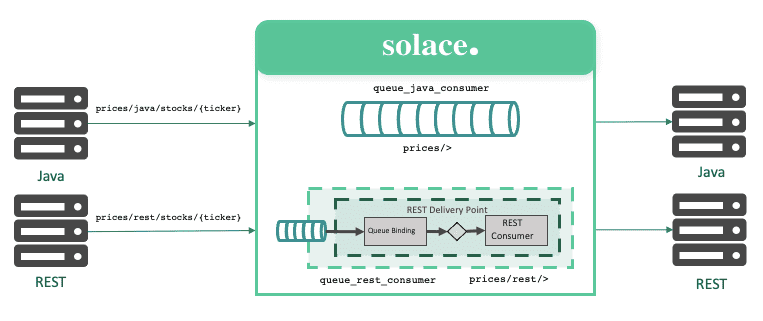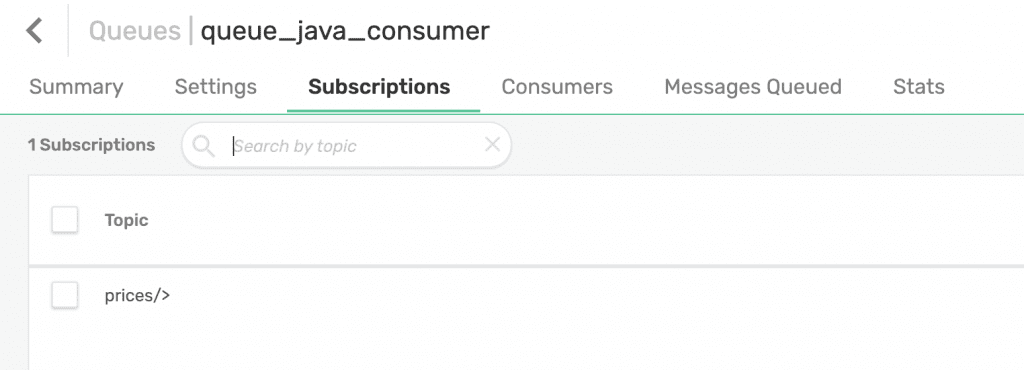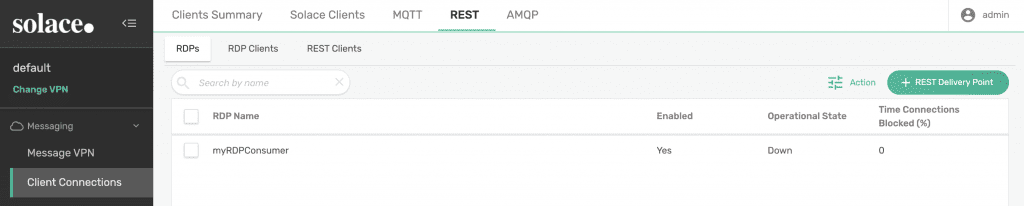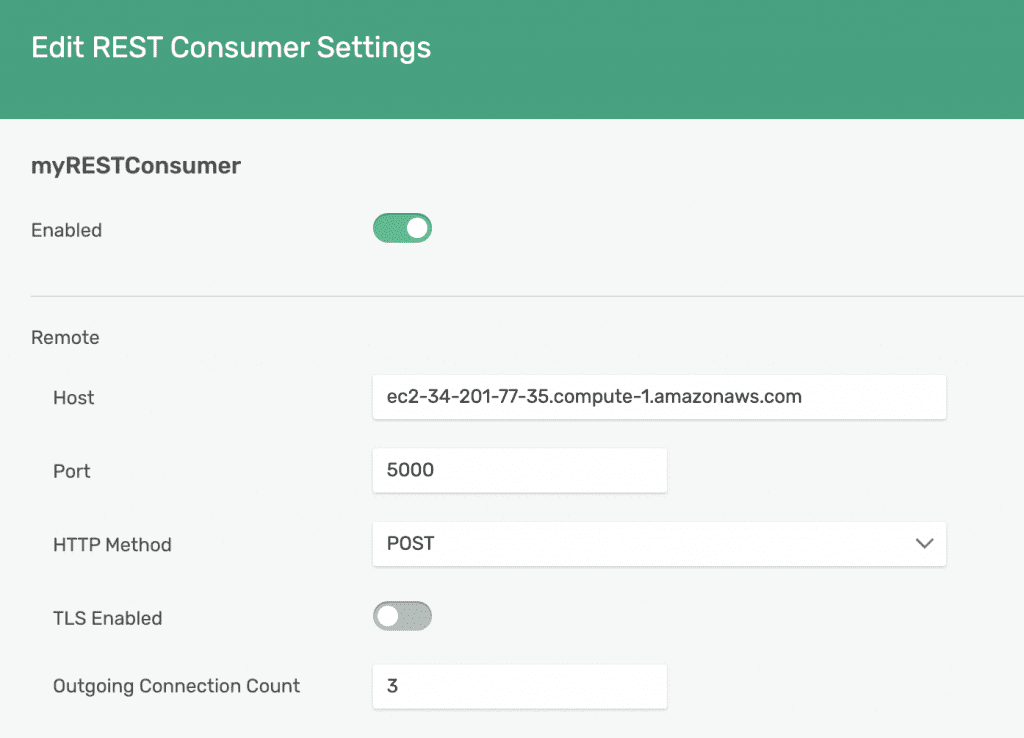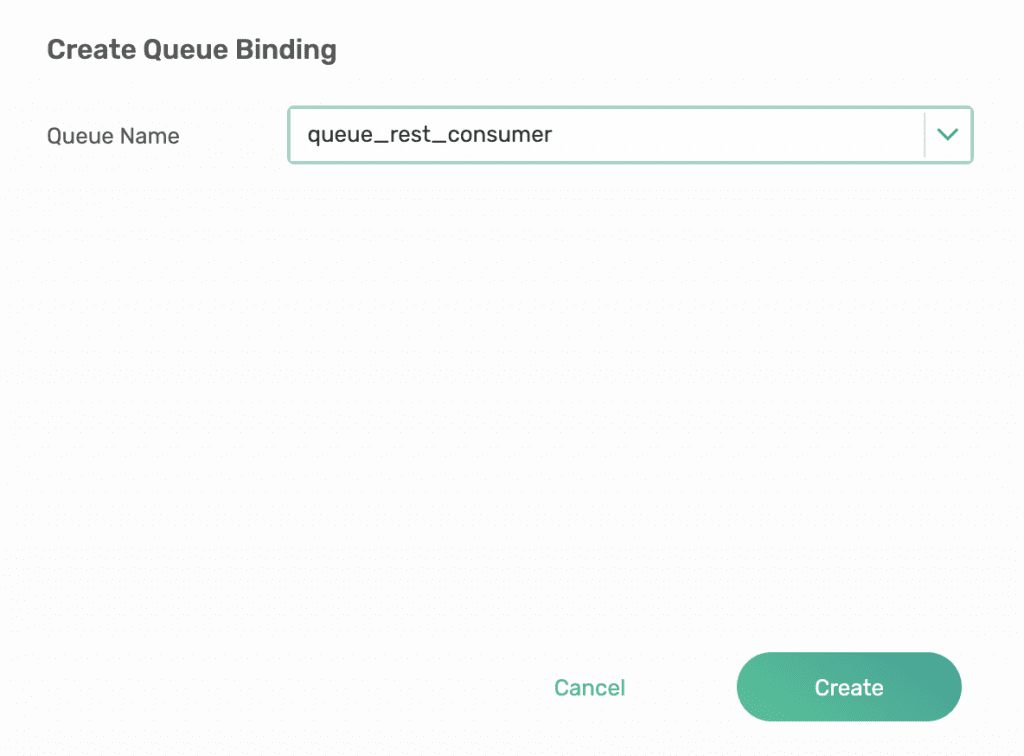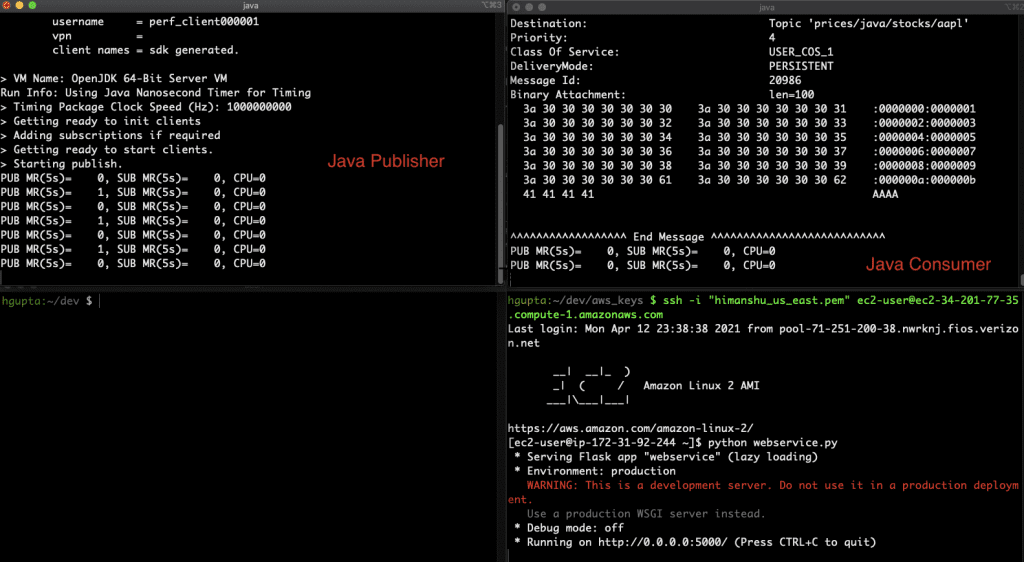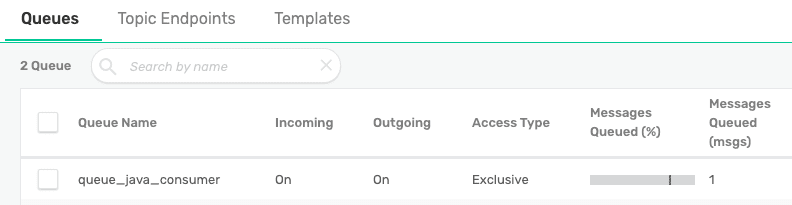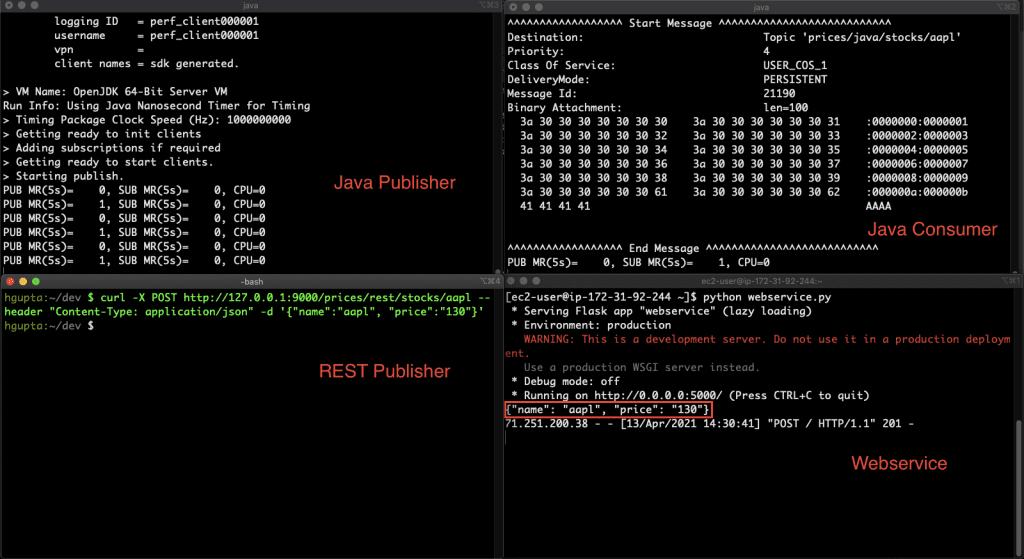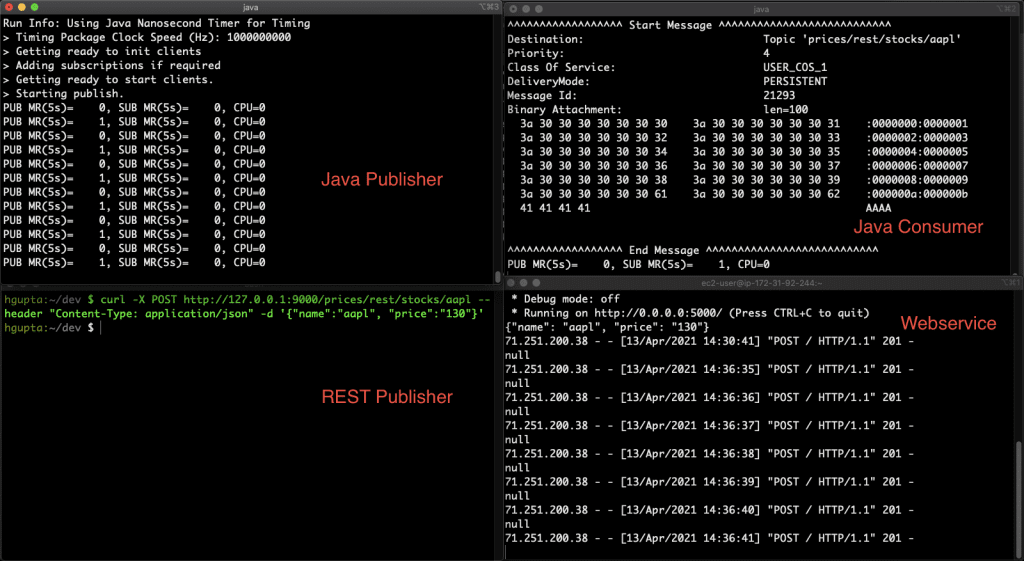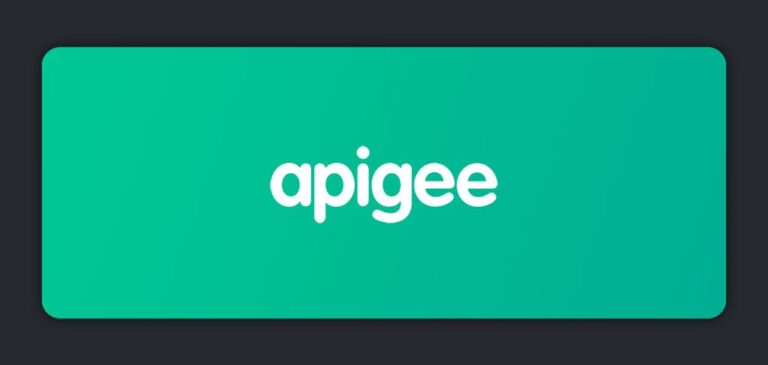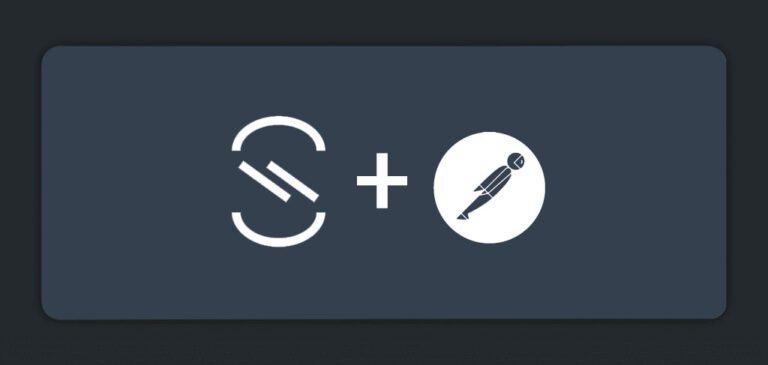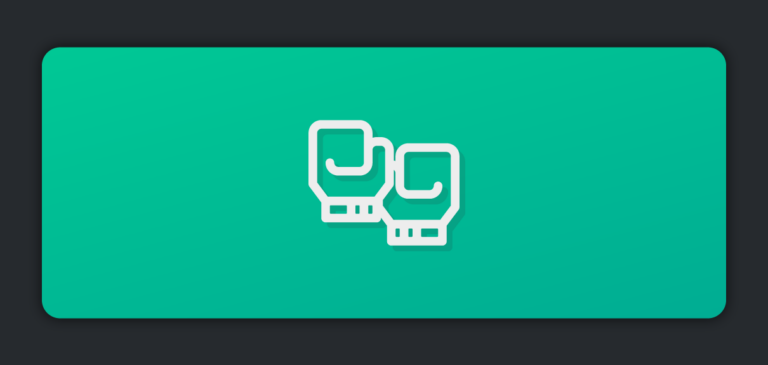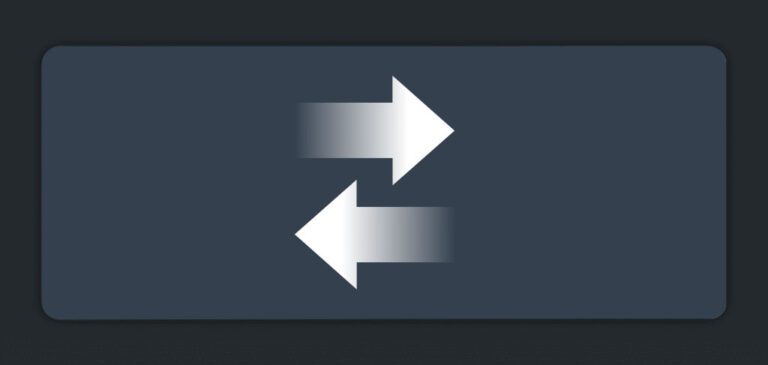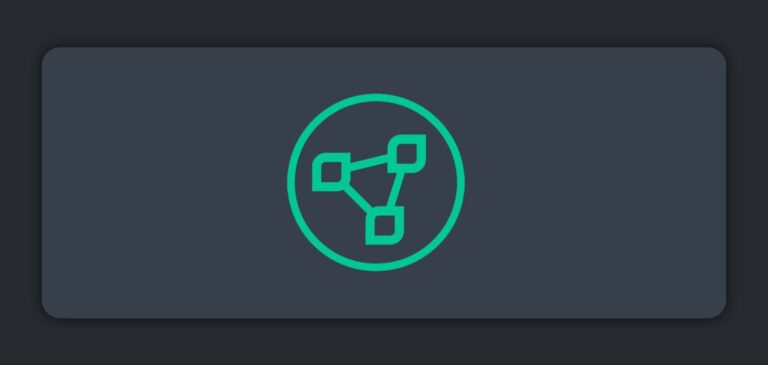In my last post I introduced the importance of event-driven architecture and endorsed a hybrid architecture consisting of both RESTful and streaming APIs. Now I’d like to walk you through a simple demo that shows the benefit of using a broker, such as Solace PubSub+ Event Broker, that can handle multiple open protocols and APIs.
Besides allowing microservices to publish and consume events in real time, a major benefit of using an event broker is integration. A typical enterprise has all kinds of in-house and vendor products with different APIs and it can be extremely painful to get these applications to talk to each other.
A modern event broker must support multiple open APIs and protocols without having to install new plug-ins or manage proxies. For example, PubSub+ Event Broker supports open protocols like AMQP, MQTT, REST, WebSocket, and APIs in multiple languages, which means you can have one application publishing data via REST and downstream applications consuming that data via AMQP and/or WebSocket. And if tomorrow, you onboard a new vendor application that supports MQTT only then you can easily use MQTT to stream data to the event broker.
Hybrid Architecture
In the previous post, I explained our hybrid architecture in which data is published to the event broker via REST and the broker is responsible for translating that event to the protocol desired by the downstream services.
This demo consists of the following components:
- Solace PubSub+ Event Broker
- Publishers
- REST publisher; simple REST POST command(s) via cURL
- Java publisher; using streaming API
- Consumers
- REST WebHooks; an endpoint will be invoked every time a message is received/enqueued.
- Java consumer; using MQTT protocol
Here is what it will look like:
As you can see in the diagram, there are some objects created in the event broker as well. There are two types of delivery modes supported by PubSub+: direct and guaranteed. In direct messaging, there is no persistence. It is popularly used for high-throughput and low latency use cases where you can afford some data loss. For critical data, where you want zero message loss, you need guaranteed messaging.
In this example, you’ll use guaranteed messaging and apply persistence via a queue. Our two publishers will publish messages to a well-defined topic with multiple levels (i.e., prices/java/stocks/{ticker}). This allows our subscribers to consume the messages via topic subscriptions mapped to queues. For example, thre’s a queue called queue_java_consumer for java consumer and added a topic subscription prices/>. This will allow messages published by both REST and Java publishers to be enqueued in this queue.
Similarly, there’s a separate queue for our REST consumer called queue_rest_consumer with a different topic subscription prices/rest/>. This means only messages published by the REST publisher will be enqueued in this queue.
Queues
Before you start setting up our publishers and consumers, let’s create the queues that will hold the messages based on topic subscriptions mapped to them. Create two queues:
queue_java_consumerwith topicprices/>mapped to itqueue_rest_consumerwith topicprices/rest/mapped to it
You can create a queue by going to the Queues tab on PubSub+ Manager and clicking on + Queue. Once the queue has been created, click on it and add the appropriate subscription.
Publishers
REST publisher
You can publish messages to the broker via cURL commands by executing a POST command against a URL which will contain the host and port of the broker and REST service running on the broker. It will also contain the topic address you want to publish the message to. For example, to publish a message to a local broker running to the topic prices/rest/stocks/aapl, run this command:
curl -X POST http://127.0.0.1:9000/prices/rest/stocks/aapl --header "Content-Type: application/json" -d '{"name":"aapl", "price":"130"}'
The URL that’s used contains the host, port, and topic address in this syntax: http(s)://:/
You can find more information about REST publishers here.
Java publisher
Depending on the protocol you want to use (SMF, MQTT, AMQP), you can use the corresponding API. Solace has a command-line utility tool for demos and tests, called sdkperf, freely available for download here. It comes in different flavors based on the protocol you want to use. This demo uses sdkperf-jcsmp that uses Solace’s SMF protocol. Here is a guide on how to use sdkperf.
Here is the command that starts the Java publisher which will connect to the local broker and publish 10,000 messages at the rate of 1 message per second to the topic prices/java/stocks/aapl.
> bash sdkperf_java.sh -ptl="prices/java/stocks/aapl" -mt=persistent -mn=10000 -mr=1 -msa=100 -cip=localhost:55555
Consumers
REST consumer
The REST consumer will be a webservice endpoint which is invoked every time the queue receives a message. You will first need to have a webservice which accepts POST commands.
Webservice
Let’s spin up a webservice which will expose a REST endpoint. This endpoint will just echo the arguments once invoked. Here is sample python code to spin up the webservice:
from flask import Flask, json, request
from flask import *
companies = [{"name": "ibm", "price": 134}, {"name": "msft", "price": 255}]
api = Flask(__name__)
@api.route('/', methods=['GET'])
def get_companies():
return json.dumps(companies)
@api.route('/', methods=['POST'])
def post_companies():
name = request.args.get("name")
price = request.args.get("price")
print(json.dumps(request.json))
return json.dumps(request.json), 201
if __name__ == '__main__':
api.run(host='0.0.0.0')
I ran the script on an EC2 instance and issued a GET request against post 5000 and here is the output:
[{"name": "ibm", "price": 134}, {"name": "msft", "price": 255}]
This means the webservice is working, so you can issue a POST command:
$ curl -X POST -H "Content-Type: application/json" -d '{"name":"nvda","price":"609"}' http://ec2-34-201-735.compute-1.amazonaws.com:5000
{"name": "nvda", "price": "609"}
So the POST command works as well.
REST consumer, queue binding, and RDP
As you can tell from the architecture diagram shown earlier, there is something different about the REST consumer. That’s because you need to create some additional objects on the broker to set it up. These objects are REST consumer, queue binding, and REST delivery point(RDP).
A REST consumer with Solace is not just a microservice that polls the broker with GET commands. That wouldn’t be appropriate given that Solace PubSub+ is all about event-driven architecture. Instead, PubSub+ utilizes REST WebHooks via POST commands so that the updates are pushed in real-time.
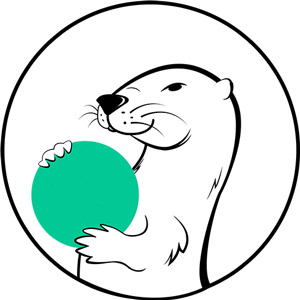 Understanding and Testing the PubSub+ Event Portal REST APIGet an overview of the Event Portal REST API and some examples.
Understanding and Testing the PubSub+ Event Portal REST APIGet an overview of the Event Portal REST API and some examples.
When the publisher publishes a message to a topic, depending on the topic subscriptions mapped to queues, they will be routed to the appropriate queues. For a REST endpoint to be invoked, you need to create a REST delivery endpoint (RDP) on the broker. The RDP will consist of a REST consumer which will contain information about the HTTP endpoint to invoke among other things and a queue binding which will bind a queue to the consumer. This queue binding will ensure that when a message is enqueued in the queue, the broker will invoke the endpoint with the correct method (POST or PUT).
Creating an RDP
To create a REST delivery endpoint on the broker, go to the PubSub+ Manager, click on the message VPN (i.e., default) and click on the Client Connections tab. On the following page, click on REST and then, click on + Rest Delivery Point.
Give your RDP a name, enable it, and click on apply.
Creating a REST consumer
Click on the RDP and then the REST Consumers tab. Then, click on + REST Consumer and give it a name. On the following page, enable the consumer and add host/port of the endpoint you wish to invoke when a message is received. In this case, that would be http://ec2-34-201-77-35.compute-1.amazonaws.com:5000/.
Select the appropriate method to invoke, which in this case is POST. There are a lot of other settings you can configure but for now, leave them as default.
Creating a queue binding
Go to Client Connections > Queue Bindings and click on + Queue Binding. Select the queue_rest_consumer queue and click on Create.
Since the specific endpoint is /, set Post Request Target to that.
With all the necessary objects created on the broker, you are ready to publish your first message via REST.
Java Consumer
You will be using sdkperf-jcsmp to spin up a Java consumer quickly via this command:
> bash sdkperf_java.sh -cip=localhost:55555 -sql=queue_java_consumer -md -pe
It will connect to the broker and bind to the queue_java_consumer queue you created earlier.
Running the Demo
Phew, everything is set and you’re ready to run the demo. Best practice is to run the consumers first. Your REST consumer is already running, so run the Java consumer with the command shown above.
Then, start the Java publisher which will start publishing to topic prices/java/stocks/aapl.
As soon as you run the Java publisher, you will notice that your Java consumer will start picking up the messages.
You should also see that the messages are making it to your queue queue_java_consumer.
Now, publish a message via REST using cURL.
As you can see, you immediately see the output on the webservice logs. This means that the message was published to the broker on the topic prices/rest/stocks/aapl and was enqueued in the queue queue_rest_consumer. As soon as the message was enqueued, the configured endpoint was invoked which resulted in the webservice logging that output.
Now, to make things interesting, you can change the topic that the Java publisher is publishing to so that those messages make it to the webservice as well. However, because you’re not setting a JSON payload for your sdkperf Java publisher, the logged output might not be pretty. Let’s see what happens!
I will use the same Java publisher but change the topic to prices/rest/stocks/aapl.
As you can see in the above screenshot, my messages published by Java publisher are not only making it to the Java consumer (as before) but also to the webservice!
Wrap-up
As you saw in the demo above, the system consisted of 2 publishers and 2 consumers. They were using REST and streaming APIs. You can get more creative as well and add publishers and consumers that use MQTT or AMQP.
The beauty of using an event broker is that it allows you to decouple your microservices. You can easily modify your architecture tomorrow by adding new microservices or removing old ones and it would have no impact on downstream consumers as long as they get the messages they are interested in consuming.
As you evolve your system from a batch-driven monolith to event-driven architecture consisting of microservices, remember that you might still need RESTful services (at least in the intermediate phase) which means you need to pick a broker that supports multiple protocols.
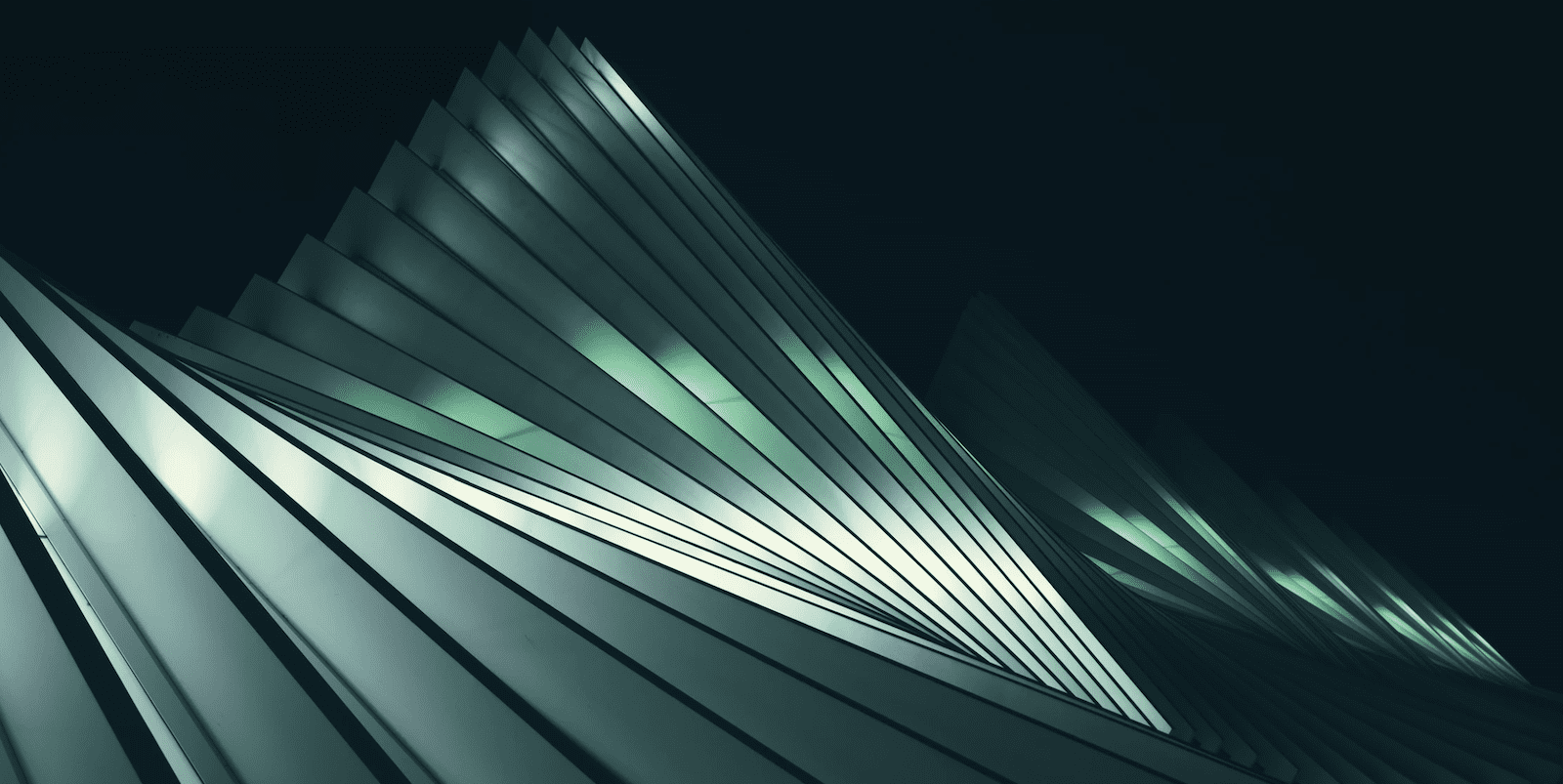
 Himanshu Gupta
Himanshu Gupta